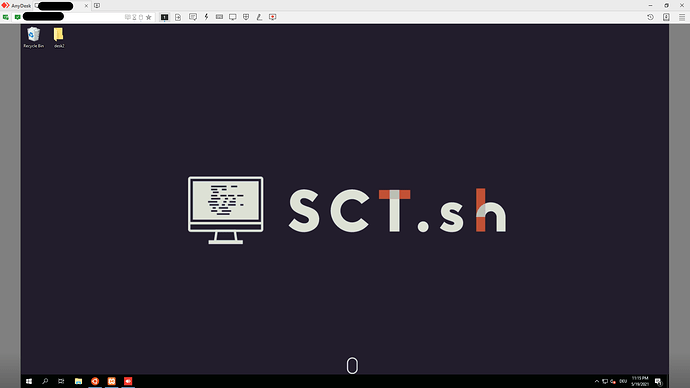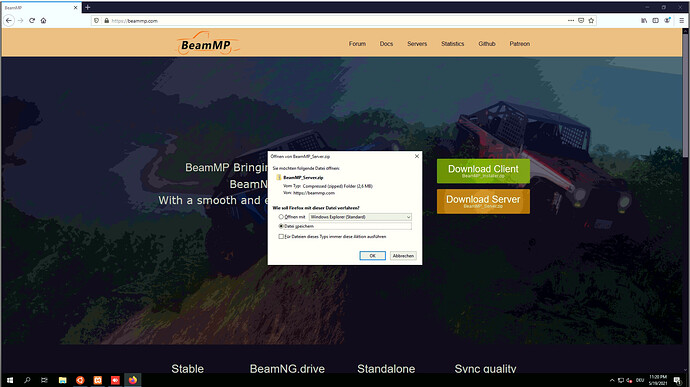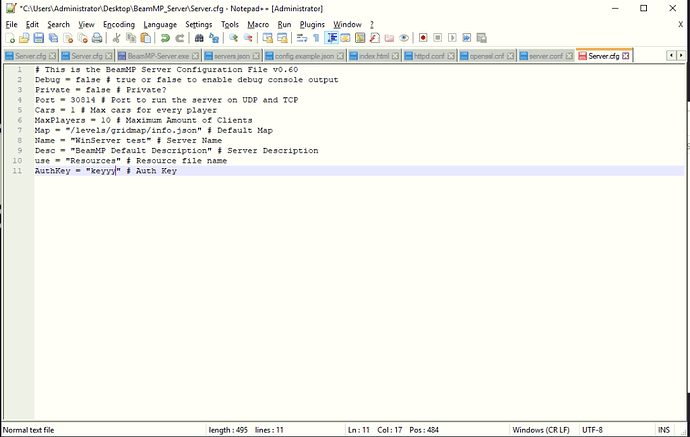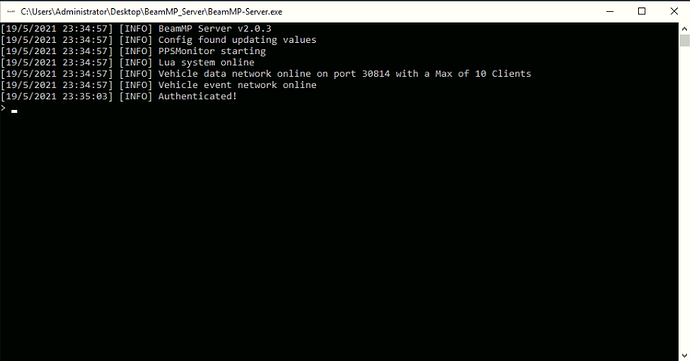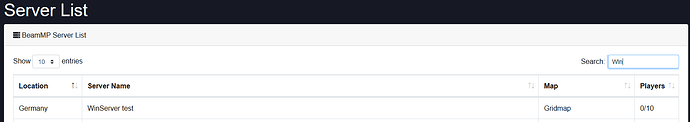-
You have to connect to your windwos server via remotdesktop etc.
-
open the browser of your choice and go to https://beammp.com/ and click Download Server
I am sorry that the firefox language is german
-
unzip the file
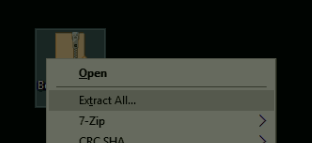
-
run BeamMP-Server.exe
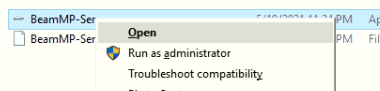
-
Windows Smartscreen accepteren
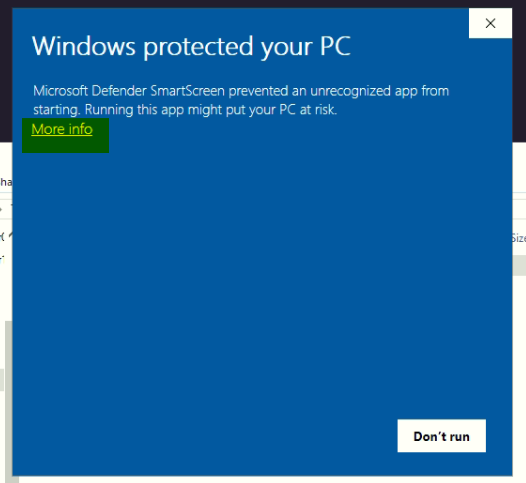
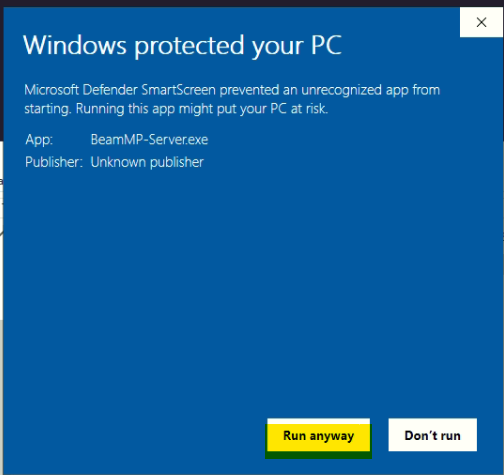
-
the terminal closes automatically because the auth key is still missing
you can get it on https://wiki.beammp.com/en/home if you go there to keymaster and after login with discord go to keys
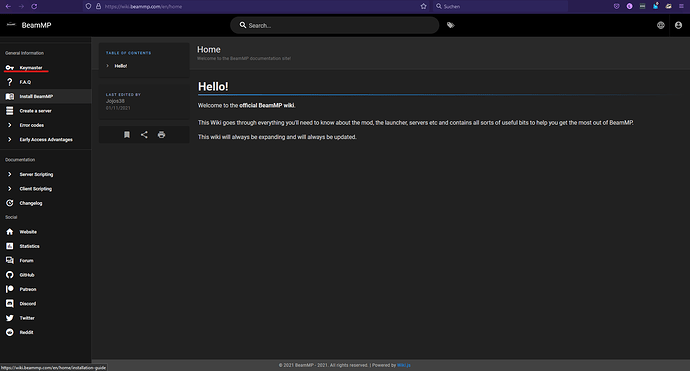
-
now you can edit the server.cfg with notepad or notepad++ etc.
-
If you have done everything right you can start BeamMP-Server.exe and if you have done everything right it should look like this
TADA