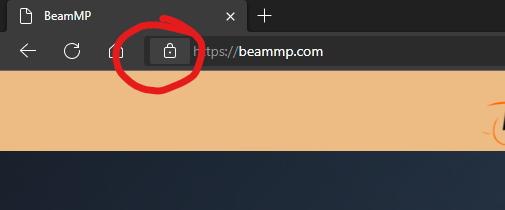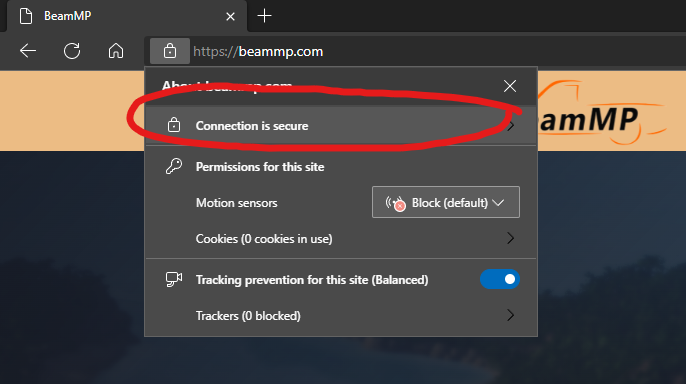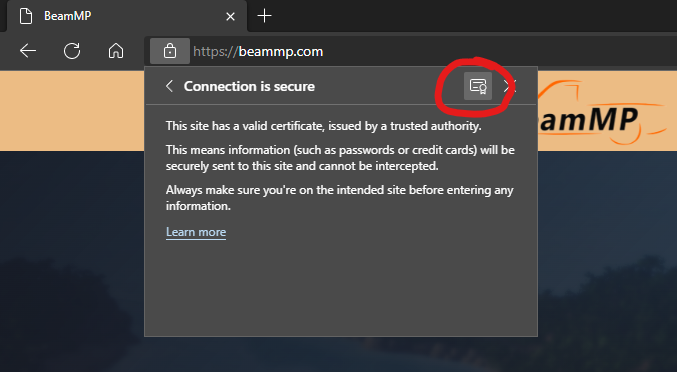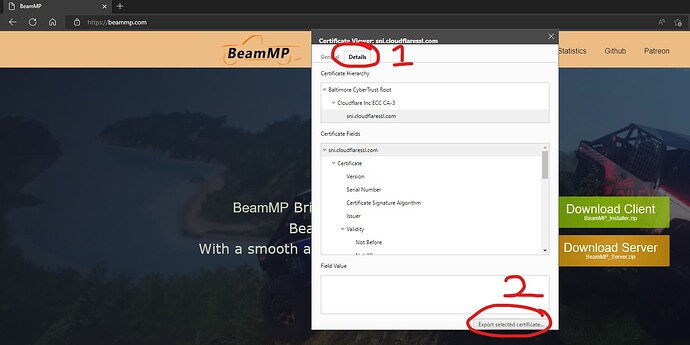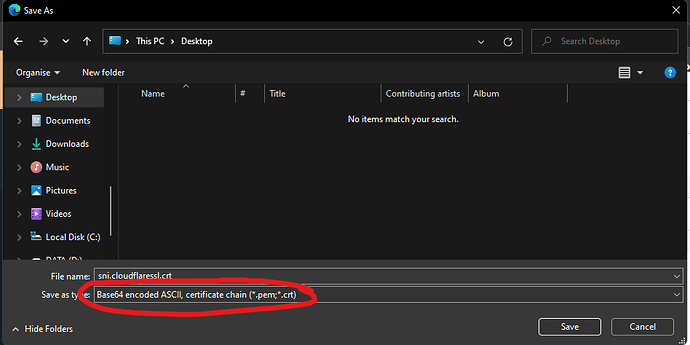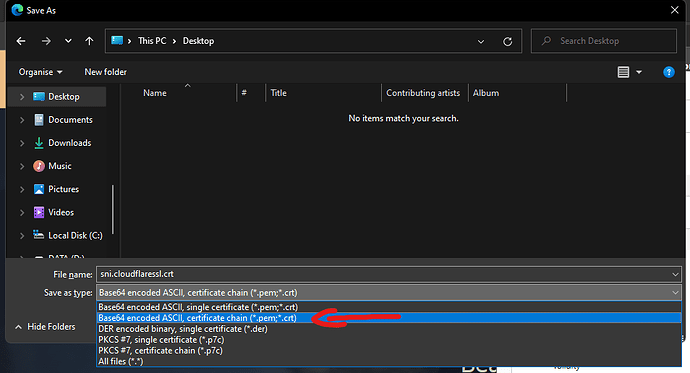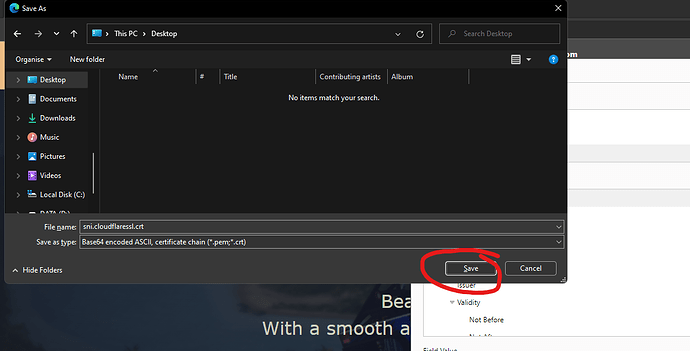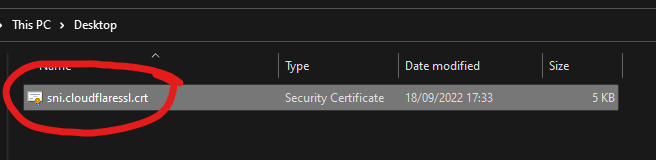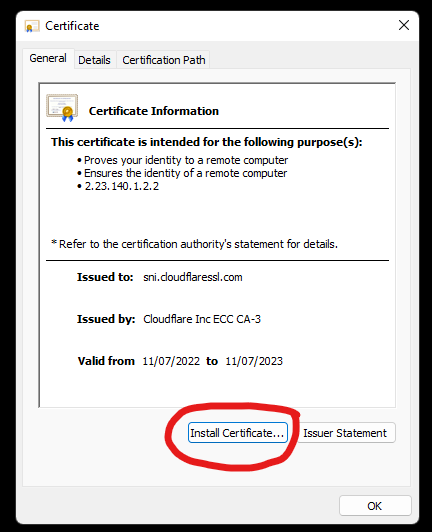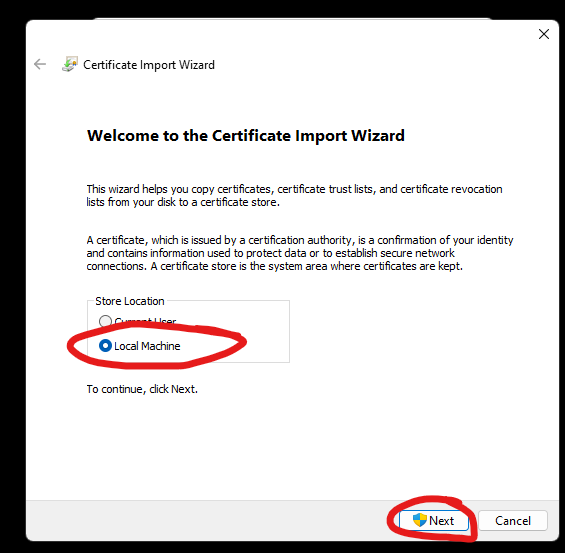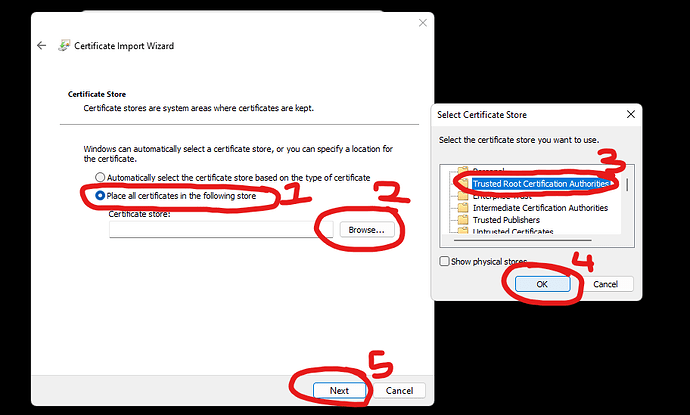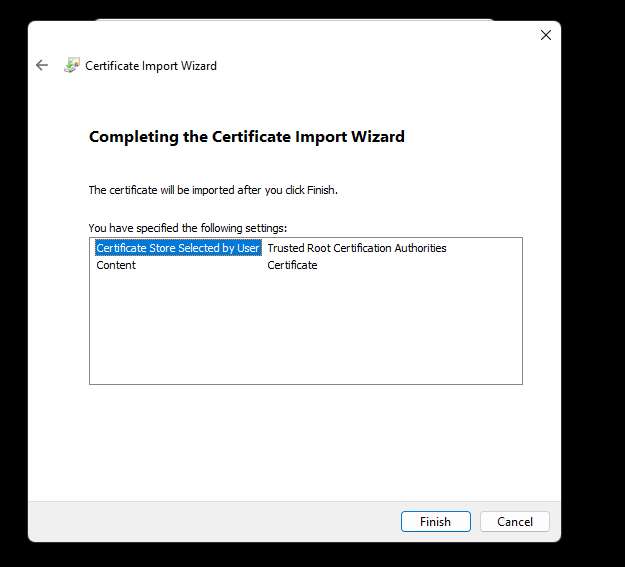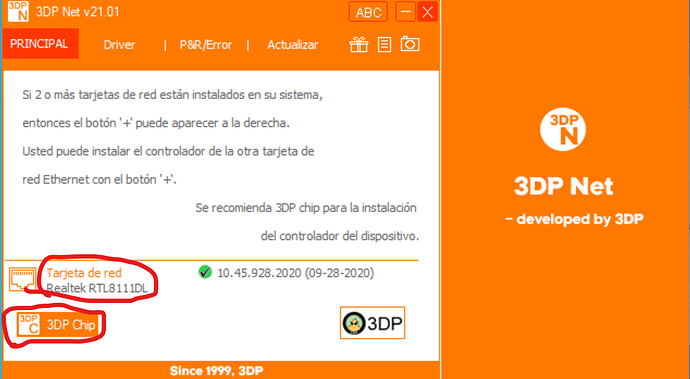Recently got BeamNG so I could play BeamMP with my brother. I installed BeamMP (v2.0.71) for the first time, smooth as silk for me with no issues installing, setting up or connecting to BeamMP servers.
However, he has used previous versions, not sure which ones as he has several previous versions listed within his firewall rules.
But upon installing v2.0.71 he has been getting the below errors:
[ERROR] HTTP Get failed on SSLConnection
[FATAL] Primary Servers Offline! sorry for the inconvenience!
I’ve confirmed it is not because the BeamMP authentication or hosted servers are offline as I have been able to connect while he has not.
In previous versions of BeamMP did not add the BeamMP mod into the repository folder but still opened BeamNG with BeamMP button available, but the errors prevent downloading and installing the new BeamMP mod into the repository folder.
He is connecting from China, we have tried connecting through a VPN to circumvent any issues that might cause but no luck.
Shared my installation BeamMP-Launcher folder (%appdata%\BeamMP-Launcher)
Displayed different error messages:
[ERROR] HTTP Post failed on SSLConnection
[ERROR] -1
[FATAL] Invalid answer from authentication servers, please try again later!
Deleted the key file and got the same “HTTP Get failed on SSLConnection” as before.
Disabled all mods before launching
Running as admin
Disabling anti-virus
Adding anti-virus exceptions for BeamNG & BeamMP Launcher
Adding firewall exceptions (public & private) for BeamNG & BeamMP Launcher
Combination of all the above
Any ideas as to why this may be happening or how to rectify it?