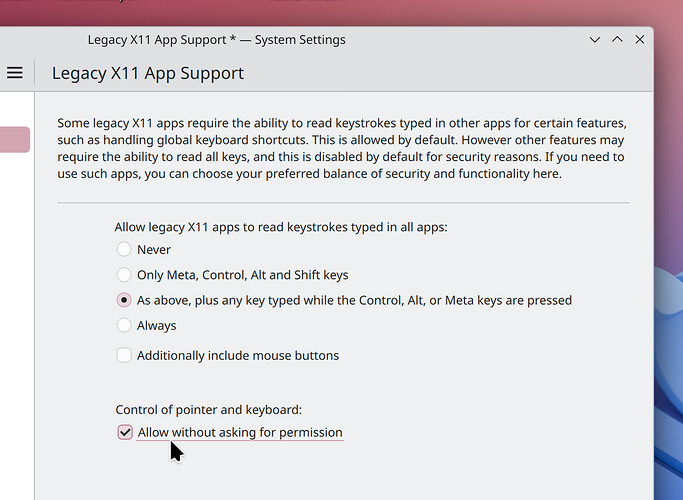I am on Linux mint 22.1 32gig ram, rx 6600, 12400f, kernel ver 6.8
beamng drive doesnt detects keys like cap lock as “c” or tab as “t” or f1-f12 just as “f” ctrl, shift and alt arnt detected at all.
reason i post this in beammp forums as it the issue arose after i installed native Linux beam mp
oh that is very interesting. i feel like i had this issue before, i KNOW what this is, but i just forgot… it’s something that i fixed somehow somewhen… i remember i couldnt press shift, alt and whatever
but anway, the more i look into it, the less good news i can provide… so, in short - HARDWARE issue. did you try to eliminate the possibility that its NOT, in fact, a SOFTWARE situation? did you modify any input settings or modifier keys? do you have libinput installed? does this happen in other distros / systems? does this happen in BIOS? have you tried updating your FIRMWARE? also, is your motherboard by ASUS, by any chance? there was a kernel merge about a year ago about modifier and service keys having wrong outputs, and ALL of them are for ASUS users. looks that didnt help then.
OR SCRATCH THAT, its probably just X11 again,as usual
sidenote, plasma (KDE 5 & 6) has this built-in feature:
is there anything like that on mint (i assume, MATE, Cinnamon?)
sorry, thats about it from me for today, i will be back with you tomorrow on this.
EDIT: AH YES, did you try launchig beamNG / beamMP via an X11 session, i.e., NOT wayland (xwayland)? or vice versa?
ASUSTeK COMPUTER INC.
TUF GAMING B760M-PLUS WIFI D4
keys i mentioned have worked on every operating system, every app, just aside beam ng drive on steam, and launched through native linux beam mp. i have no issue aside on beam. i am on wayland, cinnamon, mint.
okay… does it still happen if you JUST launch the BeamNG.drive.x64 binary? if yes, try to launch it under an X11 session, then? (you will have to install xorg, xinitrc/startx, etc.)
i navigated to, “/home/local/.local/share/Steam/steamapps/common/BeamNG.drive” and launched the .exe and the function keys all the way through f1 through f12 work, tab, cap lock also now works. ctrl, shift and alt still remain unusable. launched on wayland
and i did use the standard x11 display server for a bit before i switched to Wayland
no, NOT the .exe, the ~/.local/share/Steam/steamapps/common/BeamNG.drive/BinLinux/BeamNG.drive.x64
fyi, wayland and X11 handle inputs (evdev, uinput, libinput, etc.) completely differently. because the game is written and compiled for X11, you MAY have a worse experience on wayland
that is, of course, if the issue is not indeed in hardware (firmware)
my mistake, still getting used to linux
when launched from " ~/.local/share/Steam/steamapps/common/BeamNG.drive/BinLinux/BeamNG.drive.x64" tab returns to “t” , cap lock back to “c” and function keys back to just f
if it does help, my keyboard is wooting 2 he (avr)
OH! why didnt you tell me! do you have all the necessary software installed for wooting, an ANALOGUE keyboard, that i also have?
first thing i tried, i cannot get wootility to recognise my keyboard even after updating the rules.d, but when i switch to analog mode beamng picks it up no issue.
oh wow… i am completely spoiled by the luxury of having everything set up with just one line (that is nixOS for you), so im not really sure if i can help you with setting wootility up… but yes, you do need certain udev rules, whjich you can find here
personally, i have a wheel, stick and pedals. but im not using analogue mode when im playing beamng. it works for me, though (lol)
i checked those out, i can send my rules file, but not even the web form of wootility works for me
"# Wooting Two Legacy
SUBSYSTEM==“hidraw”, ATTRS{idVendor}==“03eb”, ATTRS{idProduct}==“ff02”, TAG+=“uaccess”
SUBSYSTEM==“usb”, ATTRS{idVendor}==“03eb”, ATTRS{idProduct}==“ff02”, TAG+=“uaccess”
“# Wooting Two update mode
SUBSYSTEM==“hidraw”, ATTRS{idVendor}==“03eb”, ATTRS{idProduct}==“2403”, TAG+=“uaccess”” <— that is the entire content of my /etc/udev/rules.d/70-wooting.rules file
yeah no sorry its like 3 am for me… i cant be bothered with udev rn. ill look into it tmrw
fixed the wootility issue, ill lyk if the issue persists with beam
1 Like
not sure what i did, but i think a mix of restarting, switching between x11 and wayland and some magicary in between it fixed it.
1 Like
afaik that is a FIXME example that you just copy pasted, im pretty sure its supposed to differ from machine to machine, cos the id’s/guid’s are personalised
but im glad you got it fixed! 
P.S. in the future, paste code with ``` (tilde key) covered on both sides.
1 Like
problem seems to be back after a reboot, i give up lol
you know whats interesting. a quick search on the internet reveals that this is a pretty RECENT and popular issue specifically for linux mint and ubuntu users. so perhaps, we were fooled. its not your keyboard. not a hardware issue. its your ■■■■■■■ distro. confidently incorrect i am (as usual tbh ngl)
my immediate suggestion is: change your distribution? this means you will have to install stuff again, yes. but people reported that it helped! my SUBJECTIVE distro recommendation (for beginners) is fedora. if you want gaming stuff, try nobara (also fedora). arch linux is toxic for you. ubuntu is slow and proprietary. nixOS is a mushroom trip (but worth it).
anyway, what is the output of these:
setxkbmap -query
grep "XKB" /etc/environment
cat /etc/default/keyboard
?
also, are you 100% sure you have wayland? its EXPERIMENTAL (!) support for linux mint was released just about less than a year ago (long way to go, mint! the rest of the world has been using wayland for 10 years already!).
what is the output of:
inxi -Fxxrzc0
?
@local setxkbmap -query WARNING: Running setxkbmap against an Xwayland server rules: evdev model: pc105 layout: us options: grp:win_space_toggle,terminate:ctrl_alt_bksp
nothing occurs when grep "XKB" /etc/environment is run
`@local cat /etc/default/keyboard
KEYBOARD CONFIGURATION FILE
Consult the keyboard(5) manual page.
XKBMODEL=“pc105”
XKBLAYOUT=“us”
XKBVARIANT=“”
XKBOPTIONS=“”
BACKSPACE=“guess”`
i am sure i am running wayland as you can select between x11 and wayland on the login page, and it says EXPERIMENTAL when trying it
@local inxi -Fxxrzc0 System: Kernel: 6.8.0-60-generic arch: x86_64 bits: 64 compiler: gcc v: 13.3.0 Desktop: Cinnamon v: 6.4.8 tk: GTK v: 3.24.41 wm: Muffin dm: LightDM Distro: Linux Mint 22.1 Xia base: Ubuntu 24.04 noble Machine: Type: Desktop System: ASUS product: N/A v: N/A serial: <superuser required> Mobo: ASUSTeK model: TUF GAMING B760M-PLUS WIFI D4 v: Rev 1.xx serial: <superuser required> part-nu: SKU UEFI: American Megatrends v: 0403 date: 11/09/2022 CPU: Info: 6-core model: 12th Gen Intel Core i5-12400F bits: 64 type: MT MCP arch: Alder Lake rev: 2 cache: L1: 480 KiB L2: 7.5 MiB L3: 18 MiB Speed (MHz): avg: 3411 high: 4002 min/max: 800/4400 cores: 1: 3840 2: 3819 3: 4002 4: 4000 5: 2486 6: 3960 7: 3705 8: 2391 9: 800 10: 3936 11: 4000 12: 4000 bogomips: 59904 Flags: avx avx2 ht lm nx pae sse sse2 sse3 sse4_1 sse4_2 ssse3 vmx Graphics: Device-1: AMD Navi 23 [Radeon RX 6600/6600 XT/6600M] vendor: Sapphire driver: amdgpu v: kernel arch: RDNA-2 pcie: speed: 16 GT/s lanes: 16 ports: active: DP-2,HDMI-A-1 empty: DP-1,DP-3,Writeback-1 bus-ID: 03:00.0 chip-ID: 1002:73ff Display: wayland server: X.org v: 1.21.1.11 with: Xwayland v: 23.2.6 driver: X: loaded: amdgpu unloaded: fbdev,modesetting,radeon,vesa dri: radeonsi gpu: amdgpu display-ID: 0 Monitor-1: DP-2 model: Samsung S24D330 res: 1920x1080 dpi: 92 diag: 609mm (24") Monitor-2: HDMI-A-1 model: Samsung LS32B30 res: 1920x1080 dpi: 305 diag: 184mm (7.2") API: EGL v: 1.5 platforms: device: 0 drv: radeonsi device: 1 drv: swrast gbm: drv: kms_swrast surfaceless: drv: radeonsi wayland: drv: radeonsi x11: drv: radeonsi API: OpenGL v: 4.6 compat-v: 4.5 vendor: amd mesa v: 24.2.8-1ubuntu1~24.04.1 glx-v: 1.4 direct-render: yes renderer: AMD Radeon RX 6600 (radeonsi navi23 LLVM 19.1.1 DRM 3.57 6.8.0-60-generic) device-ID: 1002:73ff display-ID: :0.0 Audio: Device-1: Intel Raptor Lake High Definition Audio vendor: ASUSTeK driver: snd_hda_intel v: kernel bus-ID: 00:1f.3 chip-ID: 8086:7a50 Device-2: AMD Navi 21/23 HDMI/DP Audio driver: snd_hda_intel v: kernel pcie: speed: 16 GT/s lanes: 16 bus-ID: 03:00.1 chip-ID: 1002:ab28 Device-3: Razer USA Kraken V3 Pro driver: cdc_acm,hid-generic,snd-usb-audio,usbhid type: USB rev: 2.0 speed: 12 Mb/s lanes: 1 bus-ID: 1-6:6 chip-ID: 1532:052c API: ALSA v: k6.8.0-60-generic status: kernel-api Server-1: PipeWire v: 1.0.5 status: active with: 1: pipewire-pulse status: active 2: wireplumber status: active Server-2: PulseAudio v: 16.1 status: off (using pipewire-pulse) Network: Device-1: Realtek RTL8125 2.5GbE vendor: ASUSTeK driver: r8169 v: kernel pcie: speed: 5 GT/s lanes: 1 port: 5000 bus-ID: 07:00.0 chip-ID: 10ec:8125 IF: eno1 state: up speed: 1000 Mbps duplex: full mac: <filter> Device-2: Intel Wi-Fi 6E AX210/AX1675 2x2 [Typhoon Peak] driver: iwlwifi v: kernel pcie: speed: 5 GT/s lanes: 1 bus-ID: 08:00.0 chip-ID: 8086:2725 IF: wls8 state: up mac: <filter> IF-ID-1: ipv6leakintrf0 state: unknown speed: N/A duplex: N/A mac: <filter> IF-ID-2: proton0 state: unknown speed: N/A duplex: N/A mac: N/A Bluetooth: Device-1: Intel AX210 Bluetooth driver: btusb v: 0.8 type: USB rev: 2.0 speed: 12 Mb/s lanes: 1 bus-ID: 1-8:4 chip-ID: 8087:0032 Report: hciconfig ID: hci0 rfk-id: 0 state: down bt-service: enabled,running rfk-block: hardware: no software: yes address: <filter> RAID: Hardware-1: Intel Volume Management Device NVMe RAID Controller driver: vmd v: 0.6 bus-ID: 00:0e.0 chip-ID: 8086:467f Drives: Local Storage: total: 4.09 TiB used: 627.82 GiB (15.0%) ID-1: /dev/nvme0n1 vendor: Samsung model: SSD 990 PRO with Heatsink 2TB size: 1.82 TiB speed: 63.2 Gb/s lanes: 4 serial: <filter> temp: 42.9 C ID-2: /dev/sda vendor: Seagate model: ST500LT012-1DG142 size: 465.76 GiB speed: 6.0 Gb/s serial: <filter> ID-3: /dev/sdb vendor: HGST (Hitachi) model: HTS541010A9E680 size: 931.51 GiB speed: 3.0 Gb/s serial: <filter> ID-4: /dev/sdc vendor: Samsung model: ST1000LM024 HN-M101MBB size: 931.51 GiB speed: 6.0 Gb/s serial: <filter> Partition: ID-1: / size: 1.79 TiB used: 242.55 GiB (13.2%) fs: ext4 dev: /dev/nvme0n1p2 ID-2: /boot/efi size: 511 MiB used: 6.1 MiB (1.2%) fs: vfat dev: /dev/nvme0n1p1 Swap: ID-1: swap-1 type: file size: 2 GiB used: 0 KiB (0.0%) priority: -2 file: /swapfile Sensors: System Temperatures: cpu: 33.0 C mobo: N/A gpu: amdgpu temp: 52.0 C mem: 54.0 C Fan Speeds (rpm): N/A gpu: amdgpu fan: 0 Repos: Packages: 2802 pm: dpkg pkgs: 2768 pm: flatpak pkgs: 34 No active apt repos in: /etc/apt/sources.list No active apt repos in: /etc/apt/sources.list.d/amdgpu-proprietary.list Active apt repos in: /etc/apt/sources.list.d/amdgpu.list 1: deb [arch=amd64,i386 signed-by=/etc/apt/keyrings/rocm.gpg] https://repo.radeon.com/amdgpu/6.4.1/ubuntu noble main Active apt repos in: /etc/apt/sources.list.d/official-package-repositories.list 1: deb http://packages.linuxmint.com xia main upstream import backport 2: deb http://archive.ubuntu.com/ubuntu noble main restricted universe multiverse 3: deb http://archive.ubuntu.com/ubuntu noble-updates main restricted universe multiverse 4: deb http://archive.ubuntu.com/ubuntu noble-backports main restricted universe multiverse 5: deb http://security.ubuntu.com/ubuntu/ noble-security main restricted universe multiverse Active apt repos in: /etc/apt/sources.list.d/remmina-ppa-team-remmina-next-noble.list 1: deb [signed-by=/etc/apt/keyrings/remmina-ppa-team-remmina-next-noble.gpg] https://ppa.launchpadcontent.net/remmina-ppa-team/remmina-next/ubuntu noble main Active apt repos in: /etc/apt/sources.list.d/rocm.list 1: deb [arch=amd64 signed-by=/etc/apt/keyrings/rocm.gpg] https://repo.radeon.com/rocm/apt/6.4.1 noble main Active apt repos in: /etc/apt/sources.list.d/spotify.list 1: deb http://repository.spotify.com stable non-free No active apt repos in: /etc/apt/sources.list.d/steam-beta.list Active apt repos in: /etc/apt/sources.list.d/steam-stable.list 1: deb [arch=amd64,i386 signed-by=/usr/share/keyrings/steam.gpg] https://repo.steampowered.com/steam/ stable steam 2: deb-src [arch=amd64,i386 signed-by=/usr/share/keyrings/steam.gpg] https://repo.steampowered.com/steam/ stable steam Active apt repos in: /etc/apt/sources.list.d/wezterm.list 1: deb [signed-by=/usr/share/keyrings/wezterm-fury.gpg] https://apt.fury.io/wez/ * * Active apt repos in: /etc/apt/sources.list.d/zhangsongcui3371-fastfetch-noble.list 1: deb [signed-by=/etc/apt/keyrings/zhangsongcui3371-fastfetch-noble.gpg] https://ppa.launchpadcontent.net/zhangsongcui3371/fastfetch/ubuntu noble main Active apt repos in: /etc/apt/sources.list.d/protonvpn-stable.sources 1: deb https://repo.protonvpn.com/debian stable main Active apt repos in: /etc/apt/sources.list.d/winehq-noble.sources 1: deb [arch=amd64 i386] https://dl.winehq.org/wine-builds/ubuntu noble main No nix channels found for user: local Info: Memory: total: 32 GiB note: est. available: 31.13 GiB used: 3.6 GiB (11.6%) Processes: 377 Power: uptime: 10m wakeups: 0 Init: systemd v: 255 target: graphical (5) default: graphical Compilers: gcc: 13.3.0 alt: 12 Shell: Zsh v: 5.9 running-in: wezterm-gui inxi: 3.3.34
monitor two is the monitor that gives me issue, it seems to have triple the dpi of my other monitor