hello, I can’t enter any beammp server because once the screen loads it jumps to the desktop with this message;
I do not know what to do
Thank you
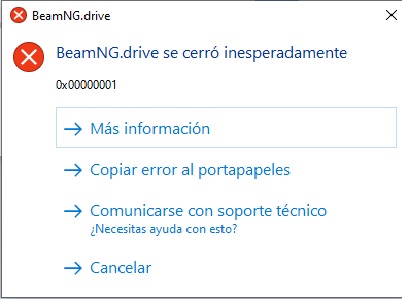
hello, I can’t enter any beammp server because once the screen loads it jumps to the desktop with this message;
I do not know what to do
Thank you
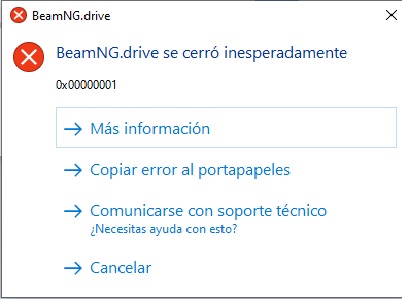
Hi, when you launch the game plase select “Support tools” > “Clear cache”. If that does not help go on Steam > right click the game > Properties > Local files > Verify integrity of game files.
Let us know if any of this helped.
it doesn’t work, I’ve tried it and I keep getting the same error ![]()
![]()
Topic is from November of 2021