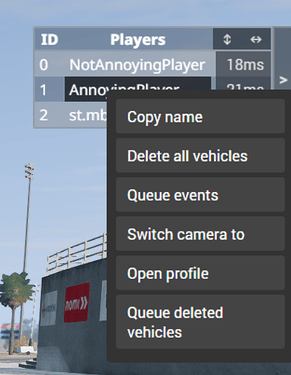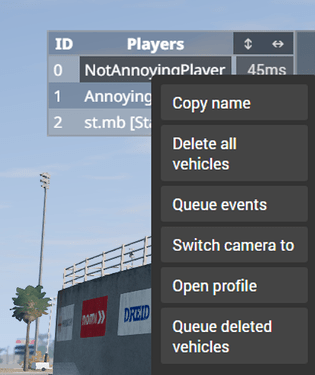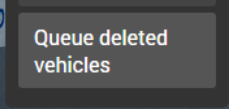How to Remove a Player’s Vehicle
⚠️ After removing a player’s vehicle, you can still bring it back later.
Note: All players shown in the pictures are my own accounts.
![]() Griefers can be banned from official BeamMP servers if evidence is provided in our Discord server.
Griefers can be banned from official BeamMP servers if evidence is provided in our Discord server.
-
Right-click on the player’s username in the player list.
-
Click “Delete All Vehicles”, this will remove all vehicles the player has spawned.
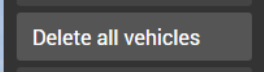
Beamlings do NOT count as vehicles, so you’ll still be able to see them.
- If you’ve done everything correctly, you’ll see a black orb, that’s the player. They can’t interact with you ( e.g., ramming, crashing, etc. ).
BEFORE
AFTER
![]() “But how do I restore or bring back the player’s car after I deleted it?”
“But how do I restore or bring back the player’s car after I deleted it?”
How to Restore a Player’s Vehicle
-
Right-click on the player in the player list.
-
Select “Queue Deleted Vehicles”.
-
Wait for the events to queue in before the player’s vehicle becomes visible again.
IF you have Automated Queueing disabled, press the “Queue Events” button at the top of your screen.