How to reset your userfolder to the standard location
- Start beamNG
- In the first white window that opens before the game actually starts, choose the third option, manage userfolder
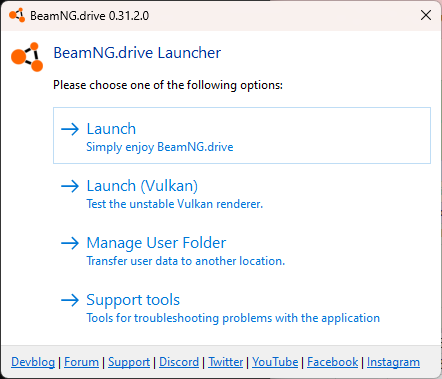
- Then in the next window, choose the bottom option, reset location
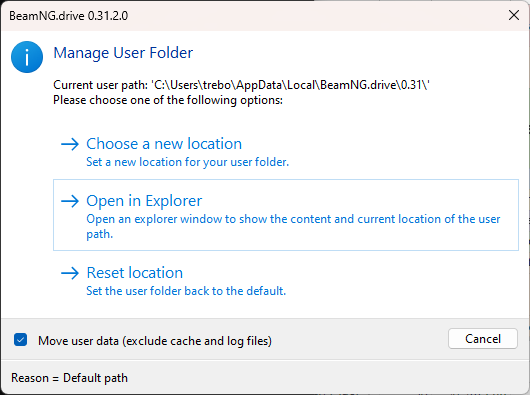
- If the userfolder already was in the standard location, or the issue is still not solved, try to choose a new location in the second window instead. Choose a folder of your liking, for example C:\beamMP