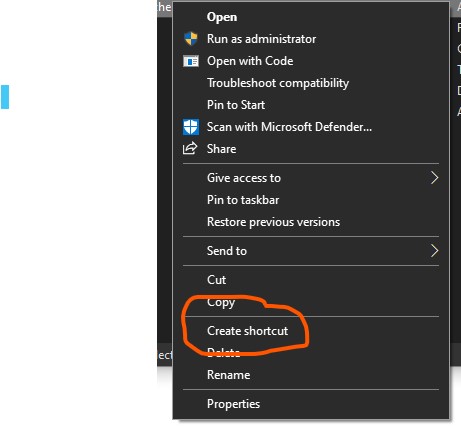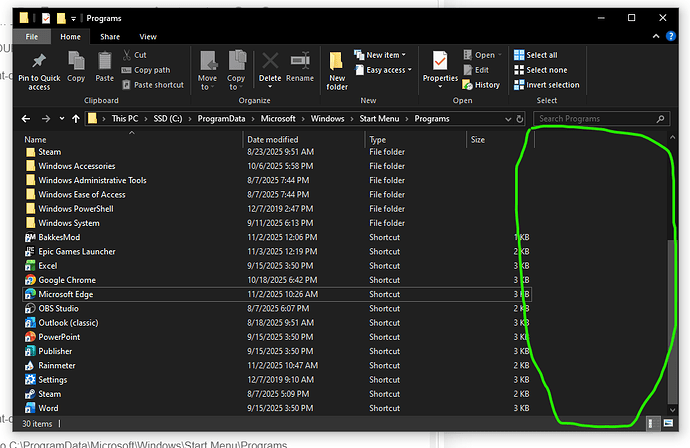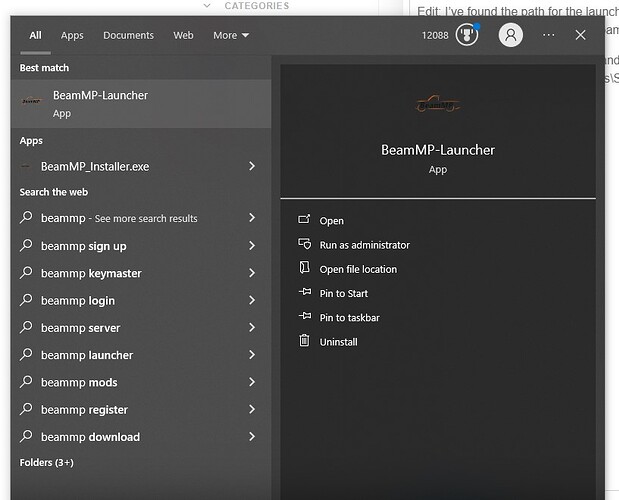Did you accidentally delete the BeamMP start menu shortcut? Well this tutorial will help you restore it so you can play BeamMP again!
Before you follow this guide please check the Recycle Bin as just deleting the shortcut sends it there instead of permnatley deleting the shortcut.
Step 1: Open up File Explorer and go to this path:
C:\Users\YOUR NAME\AppData\Roaming\BeamMP-Launcher
Step 2: Right-click on the program and select Create shortcut, this will create a shortcut in that folder, it will be called BeamMP-Launcher - Shortcut by default.
Step 3: Right-click on the shortcut and click copy or left-click on the shortcut to select it and press CTRL + C.
Step 4: Go to C:\ProgramData\Microsoft\Windows\Start Menu\Programs and right-click on an empty space (see image) and click paste. Alternitively, left click on the empty space and press
CTRL + V.
You can rename the shortcut to anything you want I presonally just remove the shortcut part
This should be your result when searching for it: