Guys, we can’t log into a friend’s server. We changed everything we could, but writes error 10060 when connecting.Parting does not work. Tell me what to do. Thank you in advance!
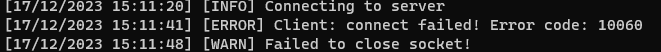
2 Likes
To open an active single player world to LAN:
- Open the pause menu
- Click “Open to LAN”
- Optionally change the default game mode and/or whether players may use [cheats]
- Click “Start LAN World”
It is also possible to start a LAN world by the command line with /publish.
After a world has been opened to LAN, a confirmation message will be sent in the chat, for example: “Local game hosted on port 50000” This port may need to be provided to joining players to help them connect.
If joining from the same local network, the game should appear in the multiplayer games list in the Multiplayer menu.
If the game doesn’t show in the list, it might still be possible to join. One will need to find the game’s port, and the local IP of the computer the host’s game is running on.
The game’s port can be found in the chat message sent in the host world after it was opened to LAN.