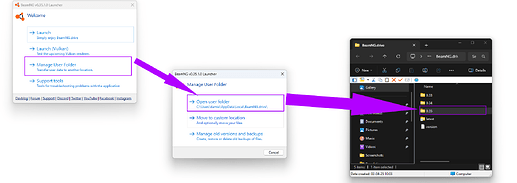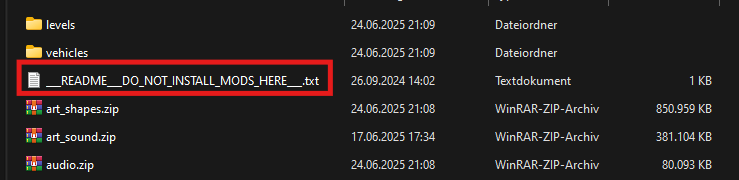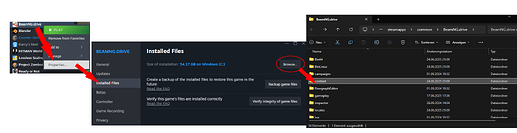Issue: When joining a server, you get a “Done” or “Start” issue.
( ❗ The "Done" and "Start" issues are not the same! )
( Possible ) Solutions:
1 : Please make sure that you got a legitimate copy of BeamNG.drive installed.
⚠️ BeamMP does NOT support pirated or cracked versions of BeamNG.drive. We do NOT provide support for such versions.
2 : Make sure that you have only the multiplayerbeammp mod enabled.
❗ Any non vanilla content can cause issues with BeamMP. This includes vehicle mods, custom maps, and modified UI elements.
3 :
a ) If the issue occurs on official servers, rename your user folder to 0.xx_OLD¹.
❓ 0.xx_OLD¹ → "xx" represents the latest game version. Example: 0.36_OLD.
b ) If the issue occurs on a modded server with mods, ensure you have enough free storage space on your drive.
💾 If you do have enough storage, go back to step 3a.
![]() Still experiencing the issue? If so, please follow the steps below.
Still experiencing the issue? If so, please follow the steps below.
4 :
a ) If you’re experiencing the “Start” issue, skip to step 4b.
If you got the “Done” issue, check your Beamng.log txt file for any signs of mods placed in the “content” folder².
❓ The BeamMP Launcher finished downloading, but BeamNG.drive fails to load the server.
⚠️ "Ignoring the _README_DO_NOT_INSTALL_MODS_HERE.txt and placing mods in the content folder may break your game. If you’ve done this, delete the content folder and verify your game files via Steam or Epic Games.
b) For the “Start” issue : Check your launcher.log for any issues related to mod selection or user-specific errors.
Updating both the BeamMP Launcher and the BeamMP Server to the latest pre-release version might help.
❓ "Start" means the launcher failed somewhere during the download.
( Optional )
Verify game files via Steam or Epic Games.
This also may help resolve the issue.
![]() Still having trouble?
Still having trouble?
If the issue wasn’t fixed, feel free to open a support ticket in our Discord server