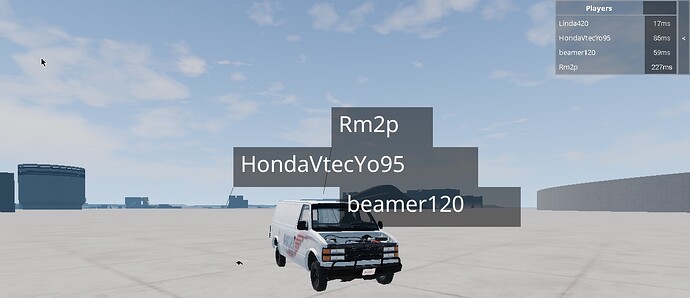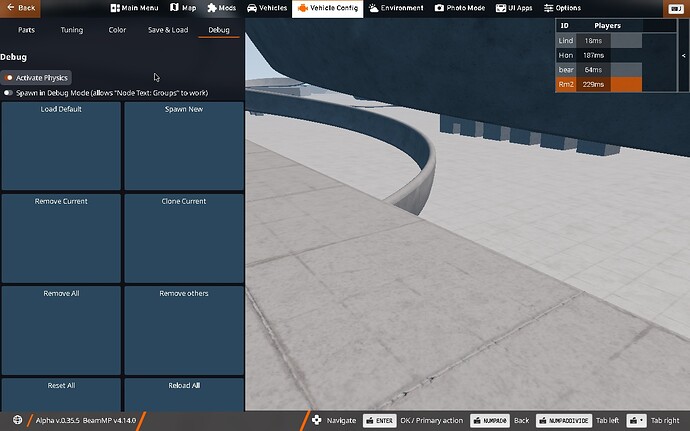e.g. when beamMP is run via a podman container (nixOS host) - (not exclusive to a container!), nametags are almost as large as the screen. could be a DPI issue (because X11 has its own scaling settings - remember, BeamNG.drive.x64 is an X11 binary). this issue applies both to wayland (xwayland) and X11. i did not attempt to install (new) font packages yet (but do have fontconfig).
interestingly, some ui apps CAN see my host’s fonts (such as input telemetry), while the rest of the interface uses baked fonts with disabled hinting and aliasing (as expected from host settings). BUT! if you look closely, nametags are using their own fonts (!) that do not respect my font settings! horrid.
(cropped image. native resolution is 1280x800 @ 16:10)
(full resolution. nevermind the broken playerlist ui, that is the least of the problems LOL, but please fix)
have a closer look at the buttons - small text, large ui. but then look at the toggle and my mouse cursor in comparison. that does not scale well. the rest of the interface is fine (including imgui). ■■■■■■■ vue. they should make beamng TUI because this interface is just so ■■■■■■■ ■■■■
this problem can be mitigated by binding a key to disable nametags (controls > beammp) or toggling nametags off completely (settings > multiplayer > nametags)
nametag scaling would have been an amazing feature… but perhaps i should install some missing packages to my container first. what could they be, implying that my “system” is completely barebones (excluding drivers)?
this is half a beammp and half a beamng issue, but im too lazy to post this on the beamng forums. i just seriously cant be bothered…
this is exactly the issue im facing.
there are 4 fonts that beamNG appears to be using (at least in my cache and for resolution of 1280x800):
arial 14 (ansi).uft
arial bold 15 (ansi).uft
lucida console 47 (ansi).uft
lucida console 79 (ansi).uft
this last one is suspiciously ■■■■■■■ LARGE!!!
implying that perhaps installing…
(arch): sudo pacman -Syu ttf-dejavu ttf-ms-win10-auto ttf-lucida-fonts ttf-bitstream-vera
(nixOS):
# ...
environment.systemPackages = with pkgs; [
dejavu_fonts
corefonts
vista-fonts
xorg.fontbhlucidatypewriter75dpi # or ...100dpi
];
# ...
(fedora): sudo yum install dejavu-fonts-all curl xorg-x11-font-utils cabextract bitmap-fonts
…
sudo rpm -i https://downloads.sourceforge.net/project/mscorefonts2/rpms/msttcore-fonts-installer-2.6-1.noarch.rpm
…cannot be avoided (may contain UNFREE, as in proprietary, license!)…
will try this once i get free time 
P.S. maybe literally just renaming the file to a different size could work, but that is absolutely insane, and i think it will be overwritten anyway…
1 Like
somehow i “fixed it” but now their just really small.
oh, that is a beamNG issue now. the font size is dependant of your DPI as well as the resolution. for example, on a steam deck the fonts are ■■■■■■■ huge, because the resolution is only 1280x800, but an incorrectly set up (X11, as the game is) DPI (Xft.dpi - multiples of 96, where 192 is a scale of 2, which is, btw, independant of wayland), will make them comically large - see font list above. now, when you use a high res monitor (2K, 4K, 8K), you may find that now they are very ■■■■■■■ small! this is especially true for VR users, who have also reported the same issue - that the nametags are NOT EVEN VISIBLE.
there are two ways THAT I CAN THINK OF (im not struggling with this issue, so…) to fix this:
-
obviously, DPI - the Monitor section in xorg.conf. so, there are good news and bad news. the good news is that this is the best (although not the easiest) way. the bad news is that you will not be able to fix this on wayland, because xwayland does not allow to change any scaling. so, you will have to launch the game in an X11 session anyway (with properly set up DPI settings, ofc!). in my case, i had to decrease it almost to a 0. try a value of 48 (0.5 scaling). remember to clear ~/.local/share/BeamNG.drive/0.35/temp/fonts!
-
easiest way: BECAUSE xwayland doesnt allow changing scaling, you can change the resolution yourself - either in the game or… your monitor. if the latter is not possible, just get a LESS high resolution monitor lmao? besides, it gives you more frames!
ironically, perhaps the first step is enough to fix the large nametags, too. but try also downloading the font packages first (see above)
…and how did you manage to fix the issue, please do share?
i dont recall how i fixed it, but all my monitors are 1080p all 60hz aside on 75hz.
so a bit more info, if i move the game between monitors the name tags switch from normal (ish) to big, and upon opening display settings, linux thinks my monitor is 7 inches
linux thinks that way because of the DPI, which you did not set to be the same for every monitor. check your session’s environment scaling settings. but this has nothing to do with beamNG.
anyway, i have no news on these in-game fonts…
i think these fonts are hardcoded (horrid), evident by the fact they are using a different font that does not respect system-wide settings, and so the only way to change their size is by using another monitor and/or resolution.
which is strange, because this wasnt an issue in 0.34, 0.33, etc. which implies that we will have to wait for 0.36
i have not changed the dpi
im now on kde fedora, the name tags are small on my big monitor now
Display size: 202.21" × 113.74" = 22998.98in² (513.6cm × 288.9cm = 148380.21cm²) at 9.5 PPI, 2.675mm dot pitch, 90 PPI²
I’m not sure what this all means, I have a standard 16:9 1920x1080 32 inch diagonally
it is an online DPI calculator. 1080p 32" would be
Display size: 27.89" × 15.69" = 437.55in² (70.84cm × 39.85cm = 2822.93cm²) at 68.84 PPI, 0.369mm dot pitch, 4739 PPI²
you were supposed to type it yourself, but i guess i keep doing things for you. your DPI should be 69 (nice), and last time i checkd your DPI was 92, though that was a 24" inch Samsung S24D330 monitor. how many ■■■■■■■ monitors do you have?
i have 3, 2 samsung, 1 asus. And i did type it in.
two 24 inch, one 32 inch, all 1080p.