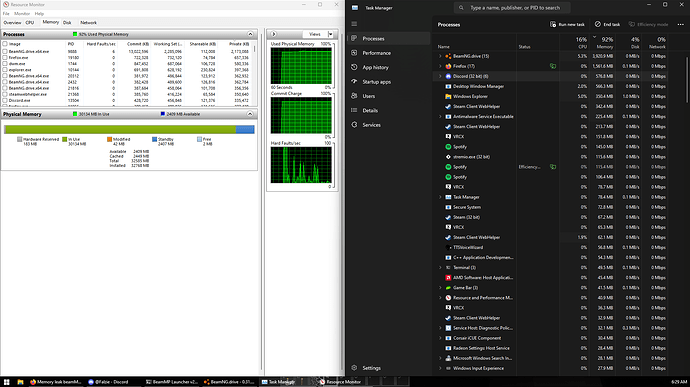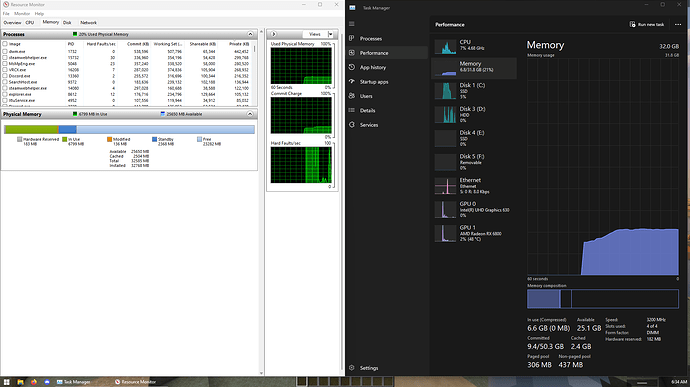BeamMP uses up all 32Gb of ram overtime till windows crashes.
I have had this issue before and couldn’t fix it. all i do is play on vanilla servers
Does anyone know how this is happening?
Tell me what i need to give information wise
PC:
GPU: AMD Radeon 6800 founders card
CPU: intel 10700k
RAM: 4 sticks of 8gb ddr4 3200mhz corsair lpx
windows 11 22H2
Update: i did a ram test and its not borked so thats goodd
Will try another set of ram sticks to see if ishues still persists ( double verify it)
hi there. quite strange it’s happening on modern gpu’s too. please check: if you have the latest drivers for your gpu and system (mundane step), if you have all elements of mp ui apps active (without multiplayer session app you will get memory leaks), if you are not running out of vram on vulkan render (known issue, so switch to directx for now), if you deep cleaned the cache upon every beamng update/patch. for me the issue was pretty bad so i had to do a clean install of beamng and beammp. i’ve only known this to happen exclusively on amd. nonetheless, the issue is not hardware related, so don’t do anything to your computer physically. take care
Okay i checked my drivers and reset my multiplayer ui in beanmg Deep cleaned my cache, i ususally play opengl for multiplayer cause its more stable anyways
Beamng and beam mp have both been reinstalled
Unfortunatly it still happenes
Thing is this only happenes in mp so im at a loss for words myself.
opengl? sorry, are you on linux? because opengl as in graphics api gives no benefits over the more stable directx for windows, especially when its distributed via a driver. it usually is the worse option. on linux and mac it would make sense, as there isnt an alternative, except of course for metal and vulkan, which is literally the successor of the last century’s opengl. vulkan is for happy fancy systems, so its gonna be laggy if you’re running a steampunk engine.
anyway, are you absolutely sure that specifically beamng/beammp is taking this much ram? it could be any other task running in the background. or actually, do this: so after you had the “memory leak”, go ahead and screenshot your task manager > performance > memory > “non-paged pool”. okay, now RESTART your computer, NOT shutdown it. check your task manager again for the non-paged pool and screenshot the difference. if it IS, then do a “clean boot”.
take care
AMD had an update that introduced frame generation on a driver level that only responds for direct X. since it didn’t work in Vulkan or regular i deduced that it somehow ran using OpenGL XD. Sorry to assume
sorry, in the first screenshot you have the wrong tab in the task manager opened during a leak, not showing the info on cache, pool, etc. could you capture it again with the memory leak, with info on non-paged pool? this is important because i need to make sure that it’s not a faulty driver (kernel-mode reserved memory).
also have you already performed a cold boot (link above)?
lastly, could you take a screenshot of your advanced system settings (run sysdm.cpl) > performance > advanced? set to “optimize for programs” there.
and finally, does that by any chance happen on relatively empty servers with little to no cars? wat about singleplayer? try cloning/spawning cars one by one and monitor the data.
there’s really only two things left: RAMMap and Poolmon. these things can help empty specific memory sets and lists, find the faulty driver responsible for the memory leak, and reinstalling/removing it. for these you can find guides yourself, they’re very useful.
take care
After some more experimentation it seems to be a system wide issue so ill be ordering new ram sticks.
Thank you for helping me <3
goodnightt
1 Like