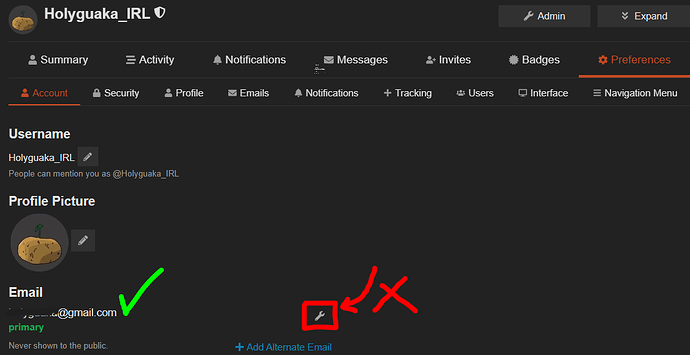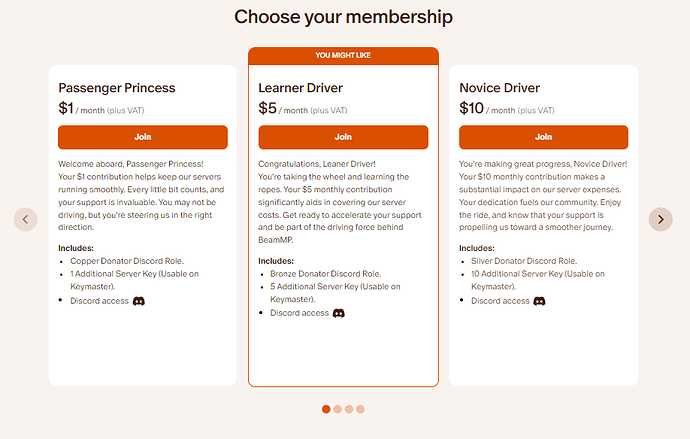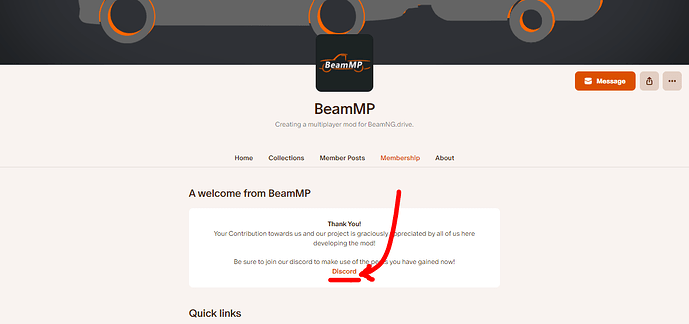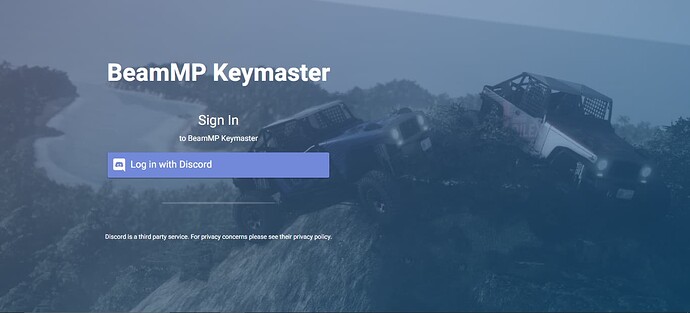Greetings
First of all, thank you so much for considering to support our project and community! Your donations ensure we can continue to support our infrastructure and community.
You’re a star!
This post will demonstrate how to receive your Discord roles and Keymaster Server Keys.
Steps 5 & 6 are not required to receive discord roles.
Step 1: Go to your User Preferences in the BeamMP Forum.
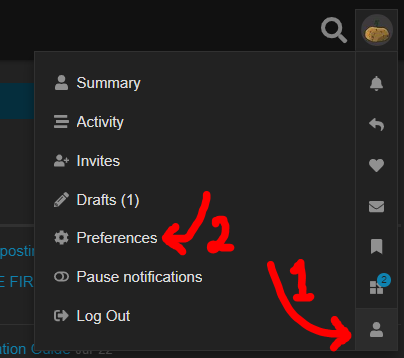
Step 2: If your user email is the same as your: Patreon’s
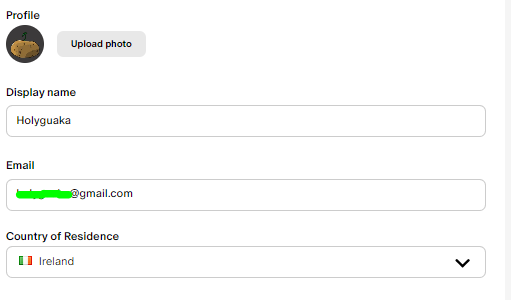
^ You can edit this with the settings cog marked ‘X’ in the above image if you wish to change your forum email.
Step 3: Choose your membership.
Step 4:
After confirming a payment method (this can be any email); click on the Discord link on the welcome piece & join our server.
Step 5: Login to the BeamMP Keymaster site using discord.
Step 6: Please allow up to 2 hours for Patreon, Discord & Keymaster to sync; if your discord roles/server keys have not updated after 2 hours, please contact our staff in the discord support area or post here on our forums :).