ACTUALIZADO
El archivo está actualizado, tiene la función de hacer una carreras de varios sin con cronometro invidiual
usa el comando /raceX siendo x la cantidad de jugadores
EJEMPLO:
/race2
inicia 2 cronometros
para finalizarlo solo escribe el numero en el chat:
2
muestra el tiempo del jugador 2
1
muestra el tiempo del jugador 1
Pronto voy agregar la funcion para usarlo en varias vueltas, por ejemplo al dar 3 vueltas mostrar los tiempos de las 3 vueltas y luego el total pero eso creo que lo haré en unos cuantos días e igual lo subiré.
EXAMPLE:
starting race with 3 racers
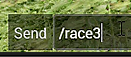
countdown
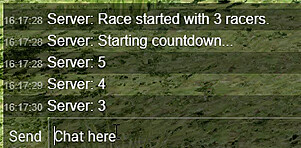
racer 2 finish
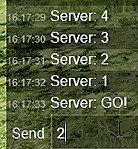
show the time
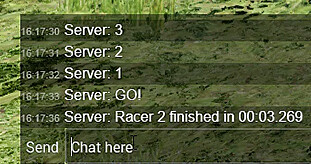
then racer 3 finish
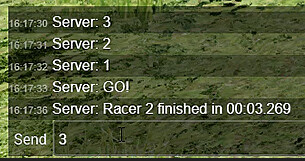
show his time
![]()
then racer 1
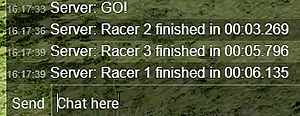
type /rallys when you finish the general race
OLD Video demostración:
Descarga / Download:
/old description
I made a .lua file that goes in /Resources/Server that makes a chronometer in the chat with a 5 seconds timer. I made it because my friend and I make routes for rally and we needed a chronometer for the server and I didn’t find any. With this one, simply count the 5 seconds and starts the timer, my friend stops the chronometer at the finish line and shows us the time,design is very human very easy to use xd
Soon I will add the function to use it in several laps, for example when doing 3 laps, show the times of the 3 laps and then the total but I think I will do that in a few days and I will upload it anyway.
I will also add the option to have many active and independent chronometer and all this information can be saved in a file for example .text or in an excel to have the individual times sorted, it will take me a while but I think it would be perfect.
Commands / Comandos in chat:
–Iniciar cronómetro / Start manual chronometer
/timer
–Iniciar cronómetro con temporizador de 5 seg / Start 1 chronometer with race countdwn timer
/rally
–Detener cronómetro de rally y tambien para /timer / Stop chronometer for rally and /timer command
/rallys
–Iniciar varios cronometros / Start X timers
/raceX //replace “X” with the number of players (Example: /race2 or /race8 )
–NOTE–
there is an error when using /raceX
once the general race is over you have to use /rallys otherwise it won’t let you start the race again soon I will fix it.
–Detener un cronometro en especifico después de usar /raceX / if player 5 reaches the finish line first, just write the number 5 and it will show his time and so on with the other numbers.
1
2
3
4
5
…
Futura actualización:
–Iniciar varios cronómetros
*/timerX
/timer1
/timer2
–Detener cierto cronómetro
*/stopTX
/stopT1
/stopT2
espero que sea de utilidad este humilde código
