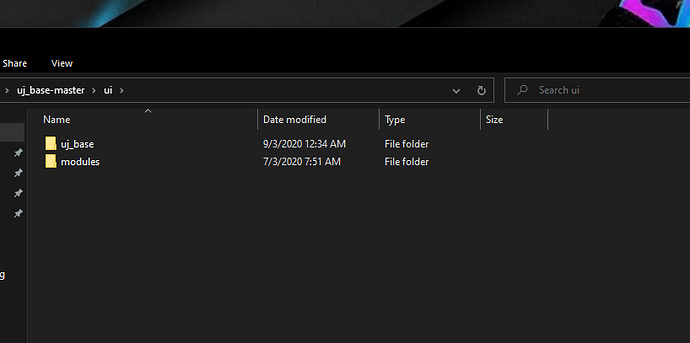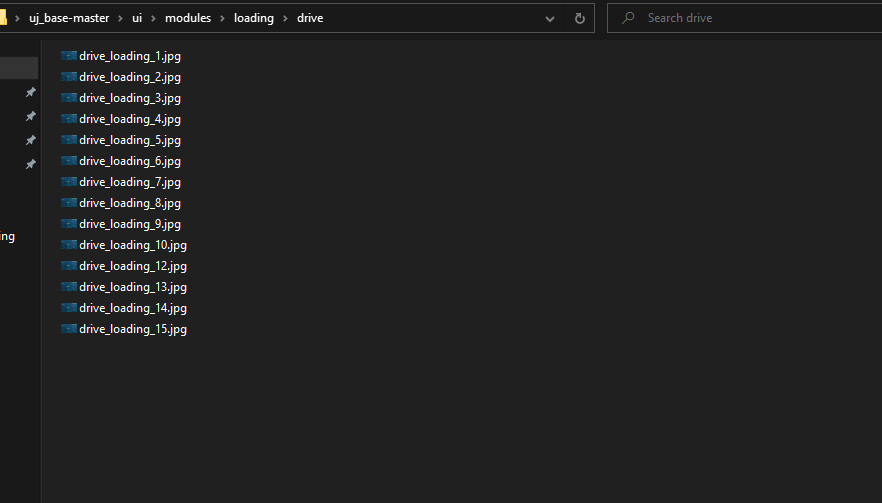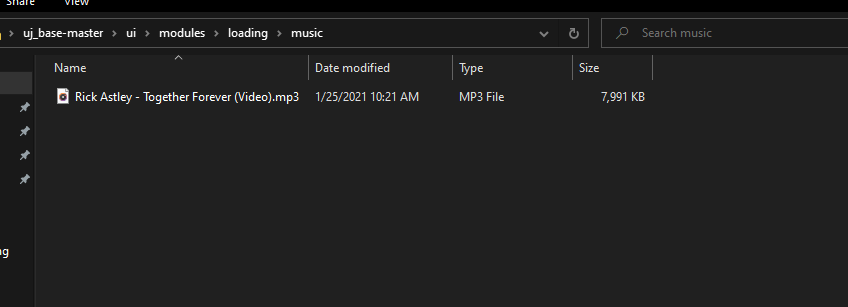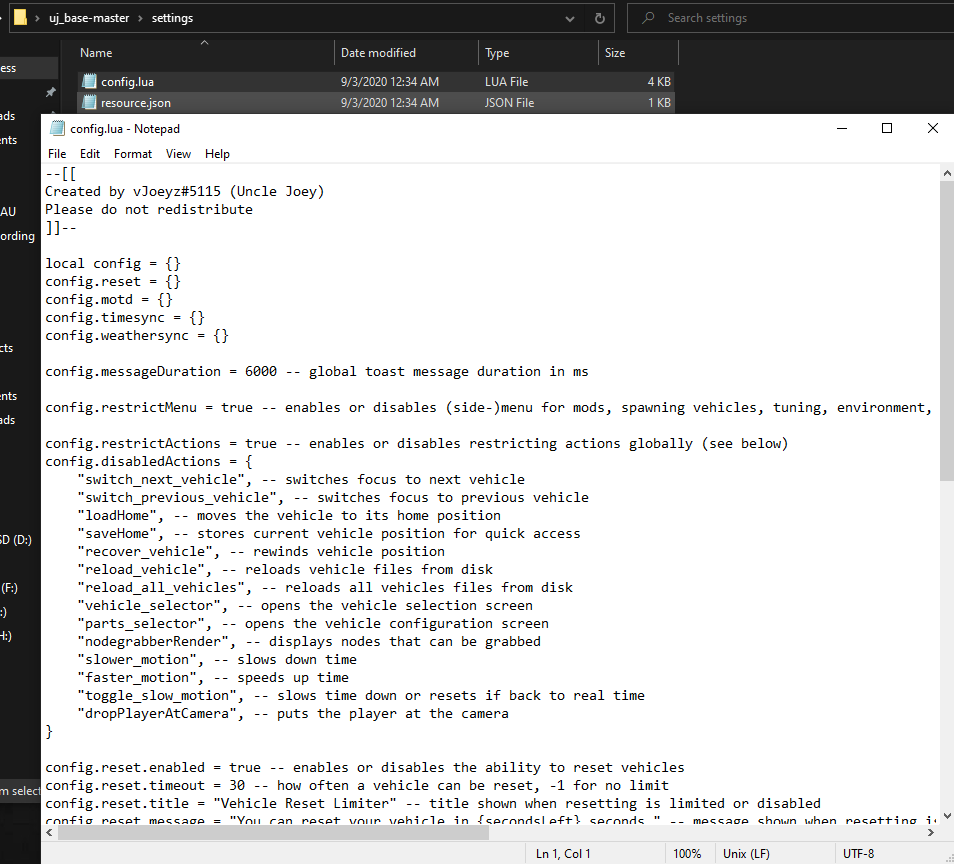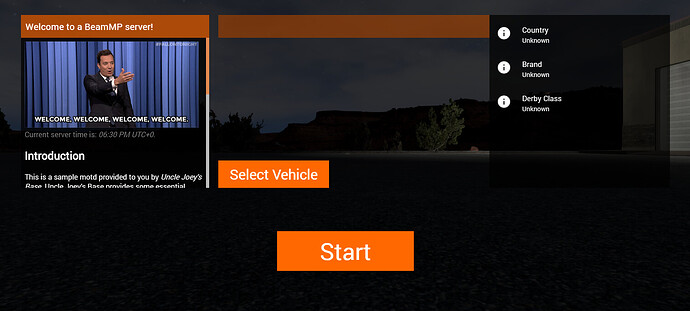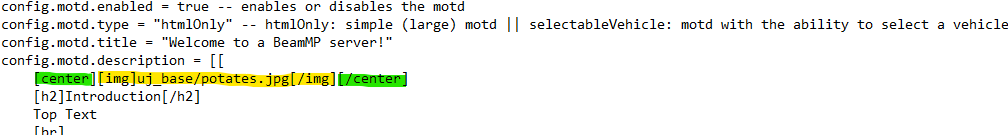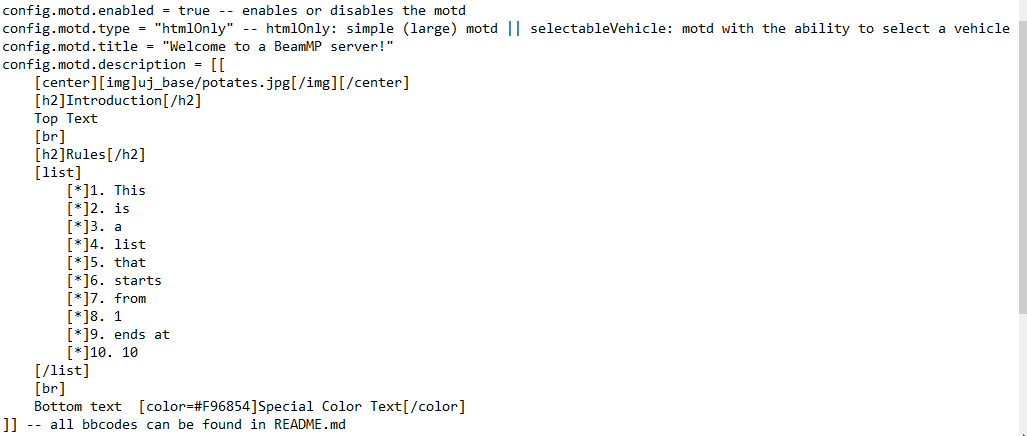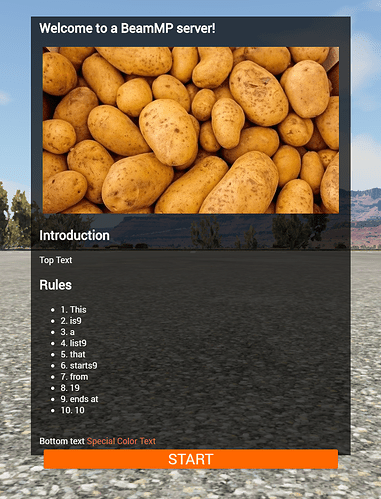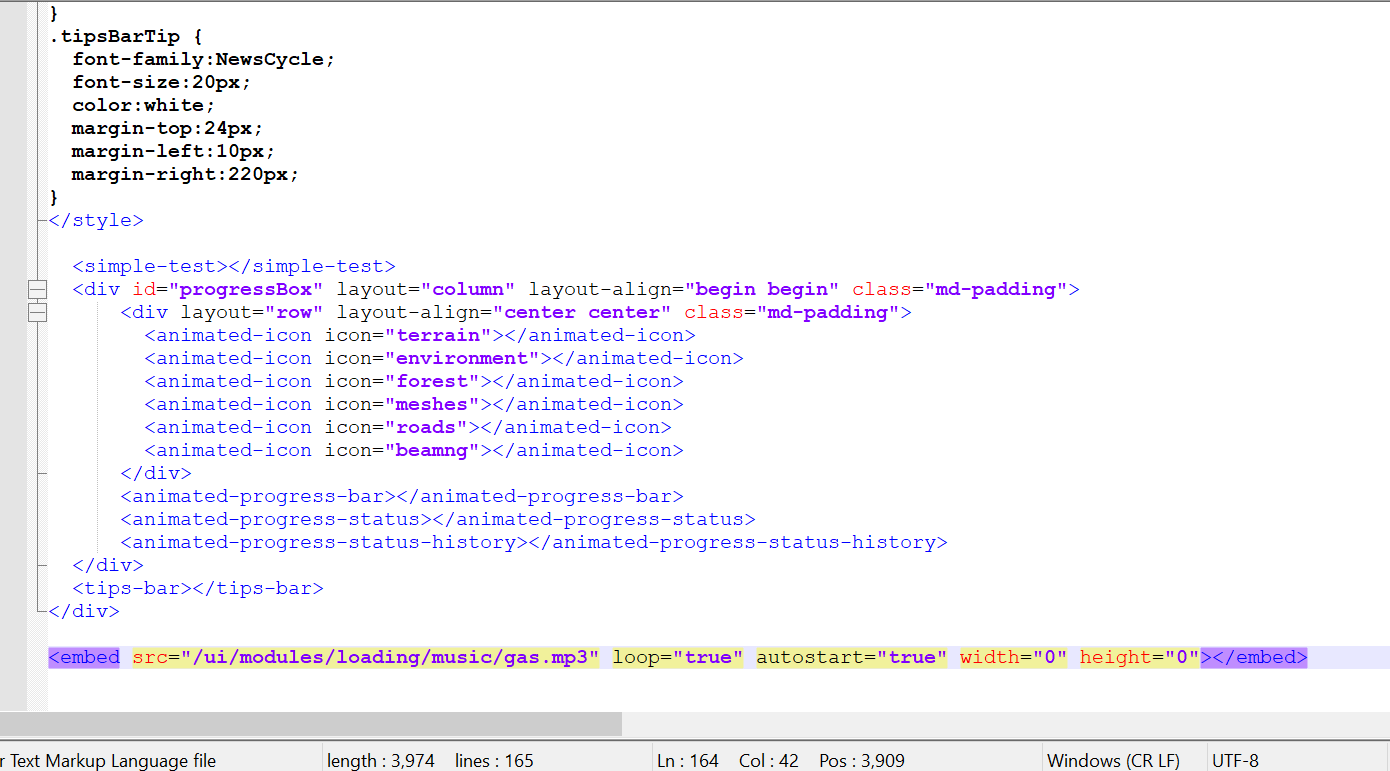Hello and welcome, this is going to be a step-by-step tutorial on how to add a custom loading screen, music, and start screen to your server!
To start off, you will need the following
- The base mod itself HERE
- Custom loading screen base files HERE
- A file management tool (Such as Winrar, 7Zip, ect)
- The loading screen image you want to use (can be a jpg, jpeg, png, img)
- Much easier to edit files with a file editing software (notepad++, notepad)
Once you have downloaded uj_base and modules.zip, we will have to extract them to an easy to work place (like your desktop)
!
Open uj_base-master, we will have to add the modules folder to the file tree in order to get our custom loading screen to work. Put the “modules” folder into uj_base-master > ui
!
To add your loading screen image, navigate the filepath
uj_base-master > ui > modules > loading > drive.
Here you will see the 15 loading custom loading screen images. If you want different images (at random) then upload all the images you want in the queue, if you only want one image (example above) then you will need to upload the same image 15 times. NOTE you will need to rename your image to the naming scheme shown (drive_loading_1.jpg through drive_loading_15.jpg)
!
To add music to your loading screen, navigate to
uj_base-master > ui > modules > loading > music
Here you will add an audio file containing the music you want to play as people load into your server, the known audio type that works is mp3, I have not tested any others.
!
Now that your loading screen in configured with a custom image and music, we can configure your in-game start menu, start with navigating to
uj_base-master > settings > config
!
You can do many things with this mod, including player restrictions, spawn and rest limits, start screen, time sync and weather sync. I will only be going over some basic configurations of the start screen options (everything else is self explanatory and easy to figure out)
To start off, this is what the start screen looks like now (with no editing)
!
All of the options and settings are given to you in the base config, but lets change them to see what they do.
First, we are going to give ourselves a custom picture (it can be a gif or supported video like the example gives). To change the picture, navigate to
uj_base-master > ui > uj_base
and insert the picute you want displayed here
!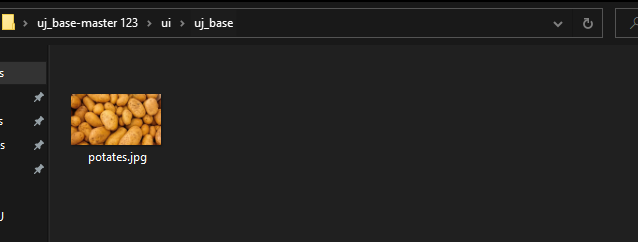
Now we have to change to config to match the file name and type (highlighted in yellow)
NOTE I changed the orientation of the text so that it is vertical instead of horizontal (highlighted in green)
!
After changing my config with some sample text, it now looks like this
!
!
Here is my entire config if you choose to want this layout aswell here
I am sorry if it got confusing at the end, let me know if I need to edit this ![]()