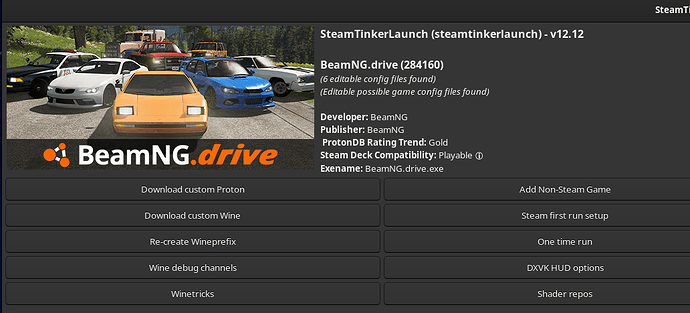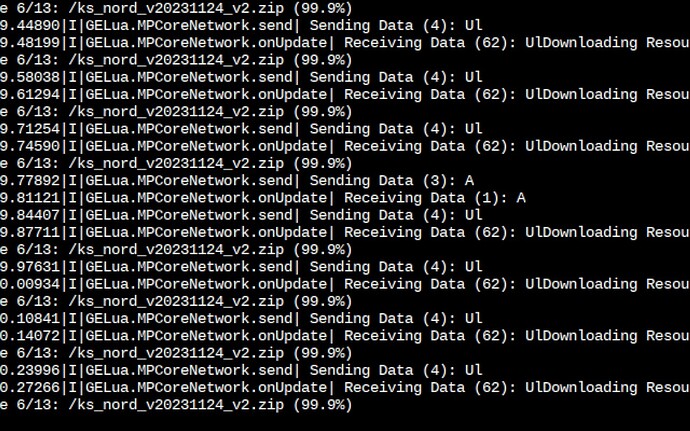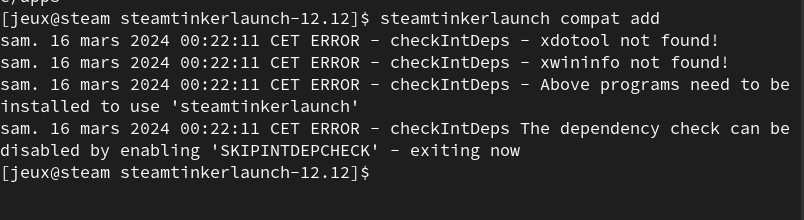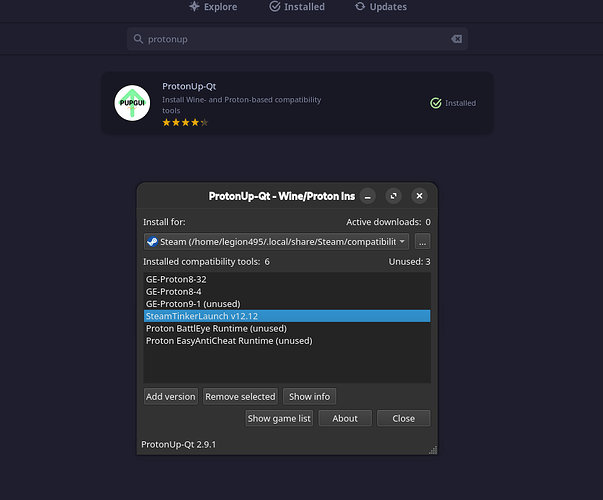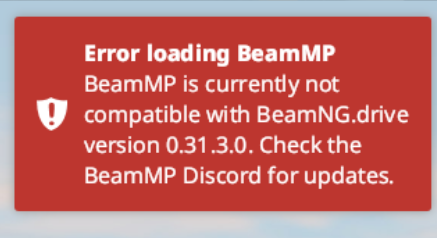
Further this is what the updated SteamTinkerLaunch should say.
I thought I would have it posted just in case someone has a different or older version.
The Proton-Up-Qt is great to update it
All that posted I believe this issue is actually related to something else.
I pretty much run vanilla Software with Fedora.
It would be good to know if this is Debian/Ubuntu specific.
Please try with the new launcher and the new method.
It seems like the Launcher did change a bit.
It now needs a delay and should wait for the game.
I marked it as solution so it is hopefully easy to find.
Still had the same problem, I dual boot windows now so I will just run it on windows instead but thank you for your help
I’m having issues running it. On steam deck i got tinker launch ive set all options but the cmd is saying waiting for game process. What do i do from here to get it working
haii haaaiii. Many thanks for your effort, Legion495. I got curious and installed BeamMP on my Steam Deck, proton 8 btw. All works well on official servers until I join a server with mods. It gets stuck on “downloading resource 99.9%” and in the launcher it looks like it keeps requesting the next byte, which isn’t there because it’s literally finished, there’s just no signal to STOP it. This, to me looks like a-not-my-problem, to be completely honest haha, here’s what it says:
A workaround is to literally just download the mods yourself and drop them in the Resources folder, but that’s terrible! Some of them you can’t even find by their zip name. Tune in, I will be having another go at it in a bit, I have some suggestions to the dev team
there is something that I don’t understand: HOW to download steamtinkerlaunch (after carrying out the 8375 steps indicated on github, I did the steamtinkerlaunch compat add command, and it does this :
I’d check their GitHub page.
You make this more complicated than it has to be.
Protonup is able to install it for you.
It is a Flatpak. Mind you this is for the native Steam version.
On Fedora I had no issues with this.
By now I have Steam installed via rpmfusion nonfree repo.
If you would use the flatpak there is a addon for the flatpak.
Either if you directly installed it it certainly looks like you have dependencies missing and SteamTinkerLaunch has many.
I know this is a year after this guide was made but I don’t know what else to do. Steamtinkerlaunch launches the beammp console but it gets stuck on “waiting on a game process”. Ive tried launching beam by itself on the same proton mode, ive tried forking the command with a delay, and I really dont know what else to do
For everyone’s reference this topic is currently followed up on BeamMP on linux with SteamTinkerLaunch issue
i believe these methods are outdated, there is now a native build
Marked this as solution for now.
Will edit when I get back home.
Edit: cannot edit the first post so it will stay as such.
thanks man, its working for me, but i faced a new problem which is the app is not responding thing form the gnome desktop enviroment, forcing the beamMP app to stop after a small period of time.
note that i tried the new solution and it didnt work for me.