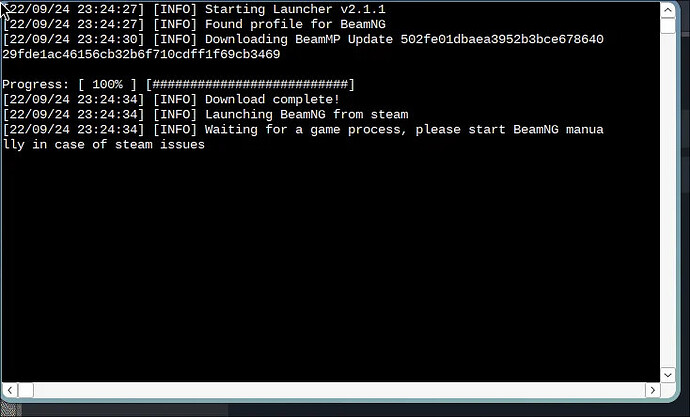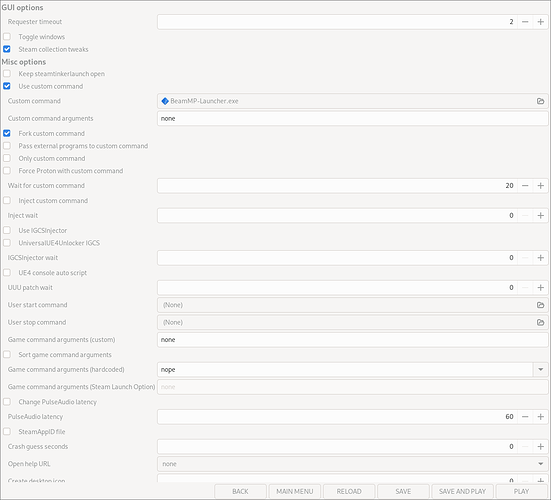I followed this guide on the forum on how to install and play BeamMP on linux with Steam Tinker Launch. Everything goes well, it opens the command line, it recognizes the game, but then it gets stuck on a “Waiting for game launch” message. Ive tried everything from forking the command with a delay, running BeamNG normally and then trying again, but it just doesnt seem to want to launch the game normally. Any help would be appreciated ![]()
So does the game launch at all if you fork the command? You may want to try with any other random application to see if BeamNG starts after forking any other program.
Or does this work but is still not recognised?
Also something to consider. I noticed a few days ago I think the game had a huge update.
Is the MP mod already supported with the latest version?
Oh! It’s the Linux person! Hello, your original thread has helped a lot of people. Glad to see you are still around.
I can verify that BeamMP is updated to the newest version of BeamNG Drive.
The only thing I personally could think of is that “fork custom command” instead of “only custom command” with the “use custom command” ticked
I personally set delays of 10 seconds or higher because some applications are really slow over proton.
It is all I could do myself. I depend a lot on STL for such things.
Maybe the MP Team could make a option into the cmd to forcefully try to start the game via user input?
I had hoped there would be some native support or proper support for this method of launching it.
I stopped sometime when I had a MP version mismatch.
Also may mention your Linux Distro. There are some which don’t allow symlinks which would break stl quite a lot. Or ship different steam packages.
I have email notification turned on so I see most updates on my thread. Even if I don’t actively check on compatibility. Anyone may diagnose it and post there. I only needed it once.
Blockquote [quote=“Legion495, post:4, topic:1184612”]
Maybe the MP Team could make a option into the cmd to forcefully try to start the game via user input?
[/quote]
@Protogen_1 This could be an idea for the bucket, unless it’s already being worked on.
The game does launch however it is not connected to the launcher, also I installed the launcher from the Github repo yesterday. These are my settings with the fork custom command option (I set the delay to 20 because sometimes Beam would open before it finished updating)
Update: The solution was to use an earlier version of proton… I did it yesterday but it didn’t work. I think the problem was that I hadn’t actually played BeamNG with the specific proton version and I just opened the game and exited. The working proton is the 8.0-5 one. After loading a map and different vehicles and then trying BeamMP it worked
Update 2: It doesnt work, steam just pops up a window that says Beamng.drive Launching but it doesnt actually launch ![]()
Update 3: Steam says “running” but the launch window doesnt pop up
Right now I have actually no idea what could be the problem… I have tried every setting but nothing seems to work… maybe the problem is that BeamNG wont launch because it is waiting for steam tinker tools to launch it? I tried using the “only custom command option” but the same thing happens
There is an apt possibility that the issue is a new incompatibility with BeamNG rather than BeamMP since 0.33 just popped. We should keep an eye on other community forums and see if the problem is discussed, maybe someone in the Linux community will find a solution and we can adapt it.
Im not sure if this is relevant but BeamNG by itself launches and plays normally, the problem occurs only when I try to play BeamMP… if what youre saying is true i hope they fix it in the next patch because i dont want to reinstall windows on a spare drive again just to be able to play with my friends ![]()
Oh, well that changes a few things. Hmmm.
It may just be a steam issue. Something with other apps running steam games. However if im correct then i have absolutely no idea what i can do to fix it. Ill try to figure out screen recording in Hyprland so i can attach a video of the exact behavior
SOLUTION: Do not download the release version of the launcher from Github! Make sure you download the latest Pre-Release version by Lionkor! Thank ■■■ I figured this out
You can also build a native linux launcher yourself now. It will launch native linux beamNG. Use the new 2.1.x prereleases for this.
However its still WIP, currently i can only connect to a single server per launcher start. If i want to change servers, or get disconnected, then i got to restart both game and launcher. But Lion is working on it.
Once its usable there might also be prebuilt binaries, but most likely just for the most common distros
Is it this one? GitHub - BeamMP/BeamMP-Launcher at linux
Otherwise please provide a proper link
Just GitHub - BeamMP/BeamMP-Launcher: Official BeamMP Launcher. The Linux branch has long been merged into the master branch and is now quite outdated.