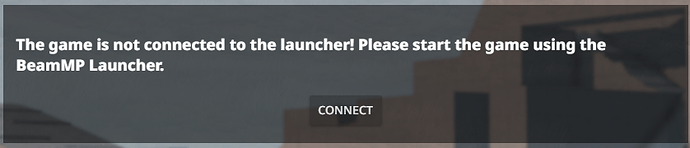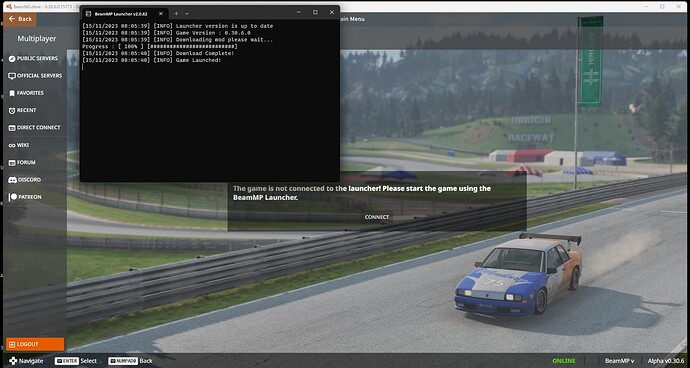whenever i open the luancher it says Launcher version is up to date
[ERROR] Failed to find the game please launch it. Report this if the issue persists code 4 please help with this becuase im a youtuber and im doing a race in a beammp server please fix
does anyone now a fix???
managed to fix?
Am getting the same problem now?
Do you own the game?
ive tried re installing game removing all mods i do use the launcher
ive tried logging out it wont let me
it says mine is not even connected to launcher
hello hello… ![]()
ah, i know this one. the issue is that you’re using windows. ![]()
Failed to find the game please launch it. Report this if the issue persists
tl;dr i dont think youre getting a tl;dr with this one… ALSO, i talk a lot, sorry, not sorry
In BeamMP’s case, on windows, code 3 and 4 all mean userfolder (beamng) and/or user profile folder (%USERPROFILE%) path registry entry read failure, on linux though, it means that something’s wrong with your pfx (IF using wine/proton, IF NOT - it is unable to find the game, IF using containers - see BeamMP Run On Linux Guide 2025 - #62 by sapphic420) … (its still just as annoying as the windows registry problem here. in short, don’t complicate things for yourself by jumping from one proton version to another, stick to 7 or 8 for now, though you COULD play natively too! if you still wanna play through proton then you gotta delete that ~/.local/share/Steam/steamapps/compatdata/284160/pfx and try again lol). And no, despite what the mods or devs say it has NOTHING to do with pirated copies or whatever, they work just fine, DONT WORRY, the game is DRM-free, so the problem lies somewhere else, so, anyway, we’re gonna be working with the registry and it’s a bit scary, buckle up if you wanna play BeamMP any time soon (until you reinstall Windows FROM SCRATCH off a fresh .iso, of course, because this is a matter of user shell folders, which are left untouched if you decide to “reinstall” it using Microsoft’s recovery tools, which were always a joke), and listen close and listen carefully.
When you’re installing Windows you are required to set up a user name, if you type something that isn’t ANSI/ASCII, so Cyrillic, Japanese, Chinese, diacritics such as ç, ã, á, è, â, ü, etc., basically anything that isnt strictly latin characters, you are unknowingly breaking many things in your system, namely the registry - VERY MUCH the registry. However, if a program is properly coded (unlike BeamMP), it should work with unicode. Here’s a fun read: Mojibake! It’s definitely not something that your system sees trying to read your corrupted username! Encoding and localisation are not related to this topic (except maybe locale ig), but they also play an important role in file names. So, registry is something that people in the know absolutely despise. Linux and MacOS don’t have them and for a good reason (we dont talk about GConf)! It’s just the old boomer Windows with its outdated legacy garbage “features”. To be completely honest with you, even the most nerdiest geekiest Windows “power users” don’t understand why such a thing still exists.
Anyway, where was I? Ah, yes. When you change your Windows username, be it during migrating your system from HDD to SSD (never copy system files, always reinstall windows!), upgrading from Win7 to Win10/11 or maybe you just simply renamed your user folder because you didn’t like your older name…! That’s all really great! NOT!!! I have some very bad news for you… All of the above does not work on Windows, my deepest condolences, another victim by Microsoft… No, it just doesn’t! I was there in your exact situation! And it’s not your fault, never! It’s just that Microsoft are evil, always were, in very evil and really greedy and corrupt way. Sorry, I just really wanted to mention HOW DIGUSTING MICROSOFT IS! No, really, Windows is NOTORIOUS for being a TERRIBLE home use operating system. But what can we all do when it’s the only piece of garbage that still works… It’s like a SUV that everyone drives, but is really annoying to drive yourself.
Look at these down below. It’s not the same error, but they stem from the same thing. It can’t find the path to your AppData because Microsoft happened.
Okay, let’s get serious. A lot of words. Solution is next. If these characters (< > : " / \ | ? *) corrupt a folder, then what some unicode characters would do? Well, the program will fail to install because the user path cannot be found due to characters it cannot read. Although BeamMP’s installer installs successfully, BeamMP launcher itself doesn’t work because it doesn’t support unicode. What is the solution? Well, we can sit and wait for maybe another 10 years before unicode support will be added by the BeamMP dev team… or we could fix your shell folders RIGHT NOW! So, since the BeamMP launcher reads directly from the AppData and Local AppData in HKEY_CURRENT_USER\SOFTWARE\Microsoft\Windows\CurrentVersion\Explorer\Shell Folders, one would think it is sufficient just to rename it just like so: C:\Users\%USERNAME%. No, renaming a user folder does not automatically rename the user profile path in the registry. Besides, you would’ve probably made a mess with symlinks and security identifiers. So, then one could change the entry in the registry themselves? Correct, one solution is to open run via Win+R, type regedit, create a backup, go to HKEY_CURRENT_USER\SOFTWARE\Microsoft\Windows\CurrentVersion\Explorer\Shell Folders and edit AppData key with %USERPROFILE%\AppData\Roaming and then Local AppData key with %USERPROFILE%\AppData\Local and then preferrably everything else which uses the older (corrupted) user profile path. Remember to restart! Now, the %USERPROFILE% is an environment variable, so are %LOCALAPPDATA%, %APPDATA%, %SystemDrive%, %ProgramFiles(x86)% and %USERNAME%, these contain critical system resource locations such as special folders (they are built different), if one of these is reading non-existent paths, oi oi oi oi, we’ve got ourselves a useless system unless you reinstall it again, that is… Anyway, if you were to type these variables into run, it will open its assigned directory. Your error code 4? Check before and after the changes you made to the registry to see exactly where your system thought the paths were leading to. You might have used these “%appdata%” hacker phrases yourself if you were frequently installling mods (for minecraft).
BUT! If your %USERPROFILE% itself is corrupted, then you could try editing AppData and Local AppData paths with your NEW user folder name MANUALLY. For example, AppData would be C:\Users\Username\AppData\Roaming. This is the worst case scenario and is the deciding point of no return - your computer is, to put it lightly, F’d, so consider getting an empty flash drive ready and start downloading a fresh Win10.iso… and DO NOT use any recovery tools by Microsoft, they leave your user shells untouched, problems WILL PERSIST!
BUT WAIT! If you are already contemplating reinstalling your OS or you are a very lazy person, or just simply not keen on editing the registry at all, there is a second, registry-less solution that you might prefer more which might even work! Create a new offline local administrator account! You probably know how to do it, but here’s a link anyway! This is not perfect, because IF one were to have a domain account or an online microsoft account with a linked first and last name with special characters in it, they would either A) have to change their online name B) not have the option at all, because… Microsoft? There’s many editions of Windows that can and cannot do some things. In enterprise (I don’t know what I’m talking about), global address lists and email headers are pretty important, so by changing anything - even one letter, that person might get into trouble (pft not that i care about corporations anyway). So! We’re still gonna have a problem, besides we had to create a new user folder. Nevertheless, MAKE SURE your new user name does not have any special characters in it, everything should be ANSI/ASCII only. Then copy everything from your old user folder to your newly created one and - BOOM! - no registry needed. And like that, you’re sorted.
USUALLY nowadays software is written with this problem in mind. By “this problem” I, of course, mean Microsoft and Windows, duh. It just doesn’t happen on Unix though… But it’s still hard to get it right. Even though BeamMP is an average student project, you can’t really blame them for being not able to handle unicode file names. Even BeamNG devs, a bit more experienced, but not as much as to fix all the 1 string bugs that linger for over 10 years without complaining about “futureless approaches”, make mistakes. Stuff like input identifiers with unicode or even key input themselves if you are in the non-english locale. Oh, you know what I’m talking about, games that ignore all input until you change your language layout. Sometimes you even have to restart to apply even the littlest changes… It’s THAT sensitive. So is the path to your BeamMP mod.
Moral of the story? Microsoft - bad, unicode in usernames - bad, make a new local account - good. Cool! ![]()
Sorry, what am I even talking about? did i solve it? i think i did, right?
tl;dr your shell folders keys OR %userfolder% variable are corrupted, see registry
tl;dr numero dos: install linux. NOW