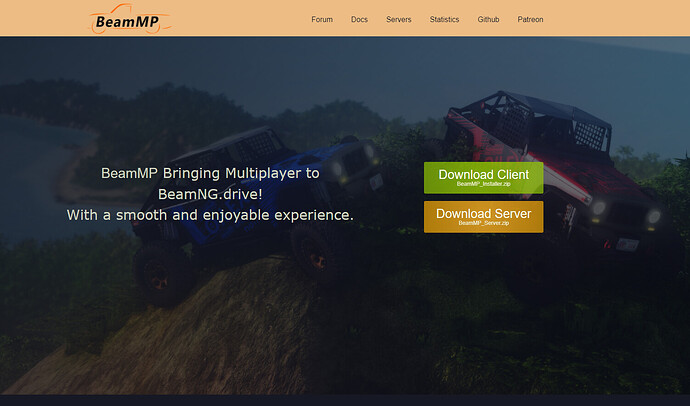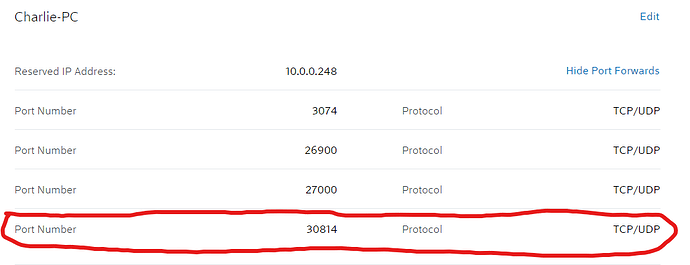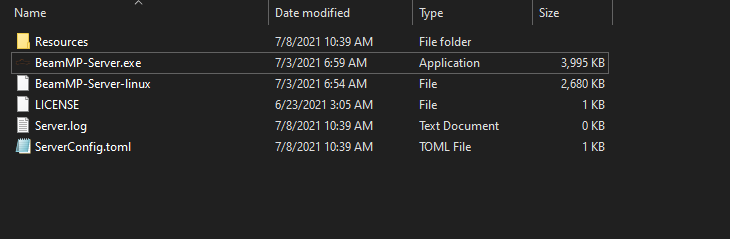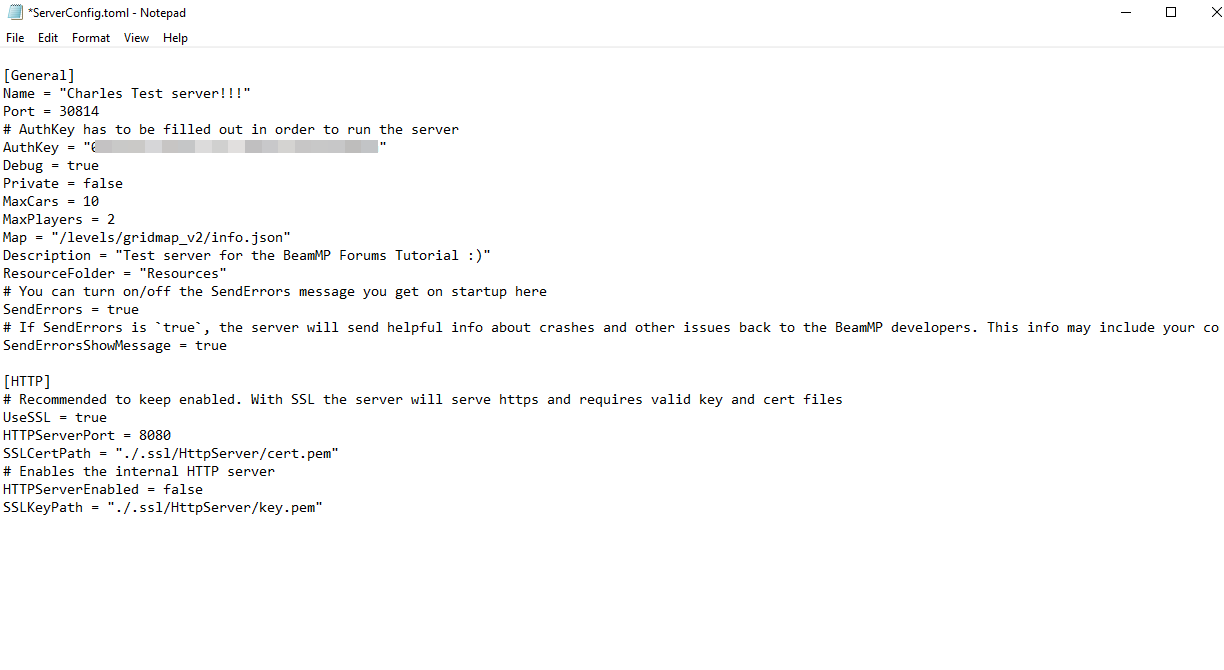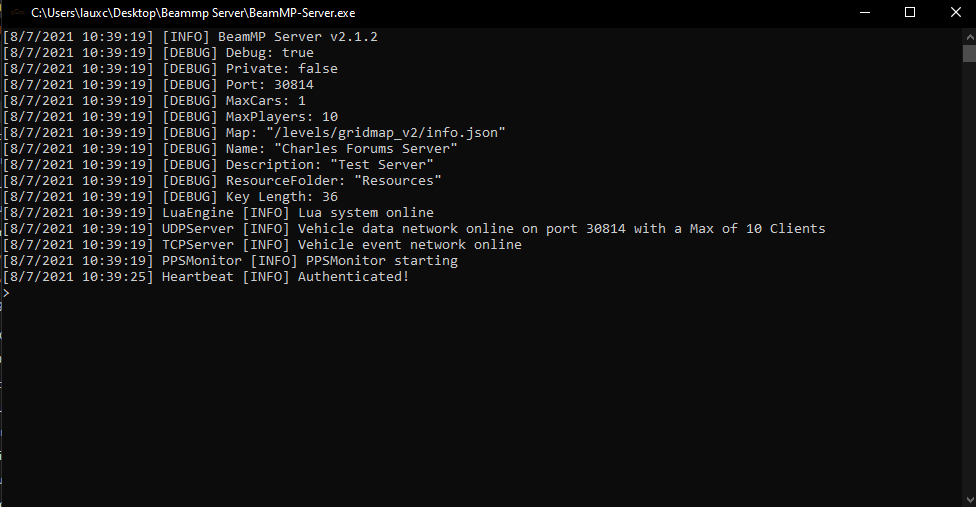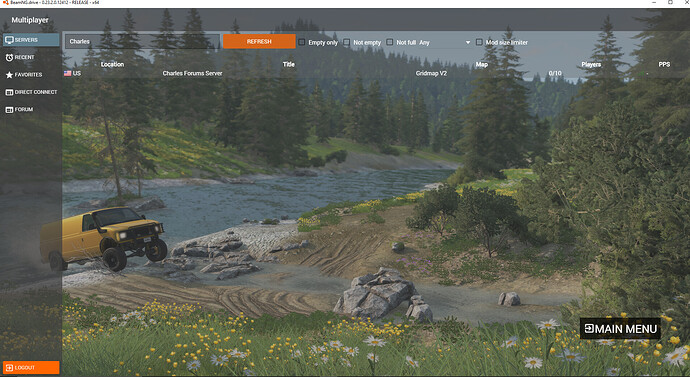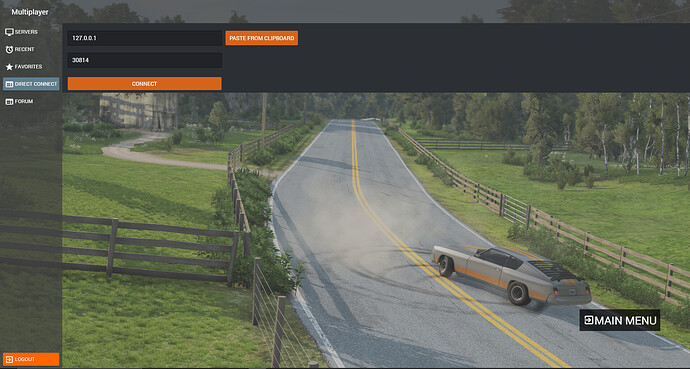Hello everyone! Before the tutorial starts, please upvote this post so others can see it. If you are here you probably need help setting up your BeamMP server!
To clarify:
- This mod is only compatible with legit, Steam versions of the game. Cracks are not supported.
This is a step-step tutorial (with pictures) and is fairly simple if you read carefully. Just make sure you follow every step correctly!
-
Go to Beammp.com and download the server
-
You will also need an Authorization Key from (Click here) to put into the Server.cfg file later.
-
If you can, port forward the port you would like your server to run on (default is 30814) on your ISP website/router settings
-
If you can’t port Forward, use LogMeInHamachi to get past Port Forwarding, however in doing so, anyone who wants to join you MUST also be using Hamachi. Guide on how to use Hamachi (Here)
-
After downloading and extracting the BeamMP-Server.zip file to a common, easy to use space (like you desktop) open it and edit the ServerConfig.toml file with your favorite text editing software
NOTE running the server once will auto generate all the necessary files
-
You will be changing/editing the follwoing in the ServerConfig.toml
NOTE put all values in-between the quotation makes ’ ’
*AuthKey add your auth key
*Debug allows you to see more info when server is running
*Description description of server
*Map what map the server is running on (use map tutorial for help here)
*MaxCars cars per person
*MaxPlayers amount of players
*Name name of server
*Port port of server (default is 30814)
*Private false = public / true = private
*ResourceFolder where your resources are located (keep default)
-
Next, you will be launching the BeamMP-Server.exe and if done correctly should look like this
-
At this point, you should be able to start up the BeamMP Launcher and see your server in the SERVERS tab if you have made it Public
-
Make sure both yourself and friend(s) can join your server. If joining it from the SERVERS tab doesn’t work, try to join it from the DIRECT CONNECT tab instead. If you are the server host, use server IP 127.0.0.1 and the correct game port. If you are not the server host, you will need the servers IP address or the Hosts IP address to join it. Get Your IP address (here)
If this tutorial helped you, please let me know by upvoting! If your server is still not joinable, you encounter problems, or you get stuck and need any further help, don’t hesitate to ask the Support team in the BeamMP Discord in the Support chat